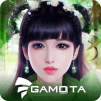Ảo Mộng Tru Tiên - Gamota
Play on PC with BlueStacks – the Android Gaming Platform, trusted by 500M+ gamers.
Page Modified on: Apr 9, 2024
Play Ảo Mộng Tru Tiên - Gamota on PC or Mac
Ảo Mộng Tru Tiên – Gamota brings the Role Playing genre to life, and throws up exciting challenges for gamers. Developed by GAMOTA INC, this Android game is best experienced on BlueStacks, the World’s #1 app player for PC and Mac users.
So, Ảo Mộng Tru Tiên feels like jumping into one of those classic big fantasy MMOs, but it’s made for mobile — though playing it on PC through BlueStacks actually gives it a smoother look and bigger scale. The world’s bright and colorful, full of that fairy-tale vibe with tons happening all the time. There’s a lot packed in, especially when it comes to player battles. It isn’t just about smacking monsters around — there are different PvP modes like 1v1, 3v3, and even bigger team fights, so it keeps things fresh if you like a challenge or going up against others.
Customization stands out a lot here, too. There’s a huge selection of costumes, and you can get pretty detailed with how your character looks — not just basic outfits but the overall style and feel. The flying sword system is one of those things that actually looks cool in the game… players are up in the sky zipping around on swords, which adds a lot to exploration and boss hunting. It also has loads of different sects (think, classes or factions), each with their own playstyle and skills, so there’s a lot to try if someone likes switching things up or finding a favorite. All in all, the game brings a big-world MMO feel but doesn’t feel too heavy, especially when running on PC where it moves smoothly and looks sharp.
Slay your opponents with your epic moves. Play it your way on BlueStacks and dominate the battlefield.
Play Ảo Mộng Tru Tiên - Gamota on PC. It’s easy to get started.
-
Download and install BlueStacks on your PC
-
Complete Google sign-in to access the Play Store, or do it later
-
Look for Ảo Mộng Tru Tiên - Gamota in the search bar at the top right corner
-
Click to install Ảo Mộng Tru Tiên - Gamota from the search results
-
Complete Google sign-in (if you skipped step 2) to install Ảo Mộng Tru Tiên - Gamota
-
Click the Ảo Mộng Tru Tiên - Gamota icon on the home screen to start playing