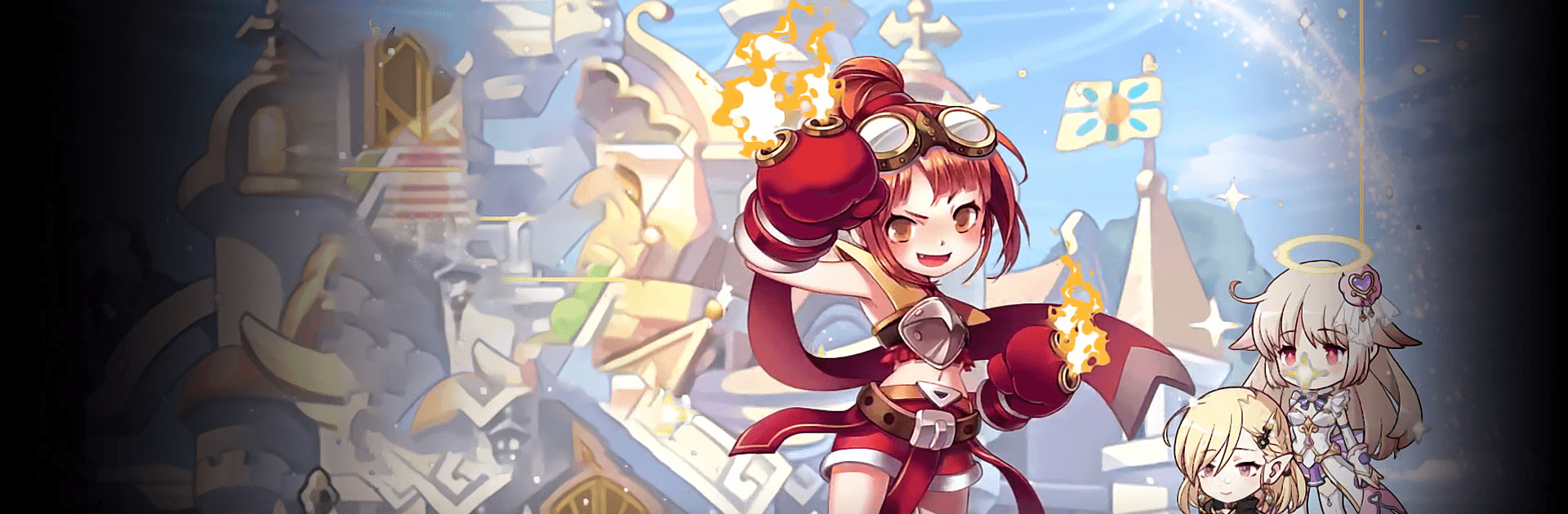

AFK Battle : Idle Princess
Play on PC with BlueStacks – the Android Gaming Platform, trusted by 500M+ gamers.
Page Modified on: March 13, 2021
Play AFK Battle : Idle Princess on PC or Mac
AFK Battle : Idle Princess is a Role Playing game developed by GOBOOGIE GAMES. BlueStacks app player is the best platform to play this Android game on your PC or Mac for an immersive gaming experience.
Collect princesses and fight monsters in this idle game that keeps playing even when you’re away! Think you’re too busy to play games? No problem! AFK Battle : Idle Princess is a true idle game that plays itself even when you’re away. Wage war against the forces of evil with an army of super cute princesses who’ll fight the good fight when you’re too busy to do it yourself.
All you have to do is log in once a day to receive your daily loot reward and other awesome login prizes! There are more than 200 brave, unique princesses to collect and recruit in the fight against evil. Take part in daily challenges and quests for chances to unlock new heroes and cool loot!
The challenges and quests are never-ending, so you can play this game forever! What stage can you get to? Battle other players in the global, all-server PvP. No level restrictions here, so get ready to face the best of the best. Join a guild for skill upgrades and awesome guild quests.
Play AFK Battle : Idle Princess on PC. It’s easy to get started.
-
Download and install BlueStacks on your PC
-
Complete Google sign-in to access the Play Store, or do it later
-
Look for AFK Battle : Idle Princess in the search bar at the top right corner
-
Click to install AFK Battle : Idle Princess from the search results
-
Complete Google sign-in (if you skipped step 2) to install AFK Battle : Idle Princess
-
Click the AFK Battle : Idle Princess icon on the home screen to start playing


