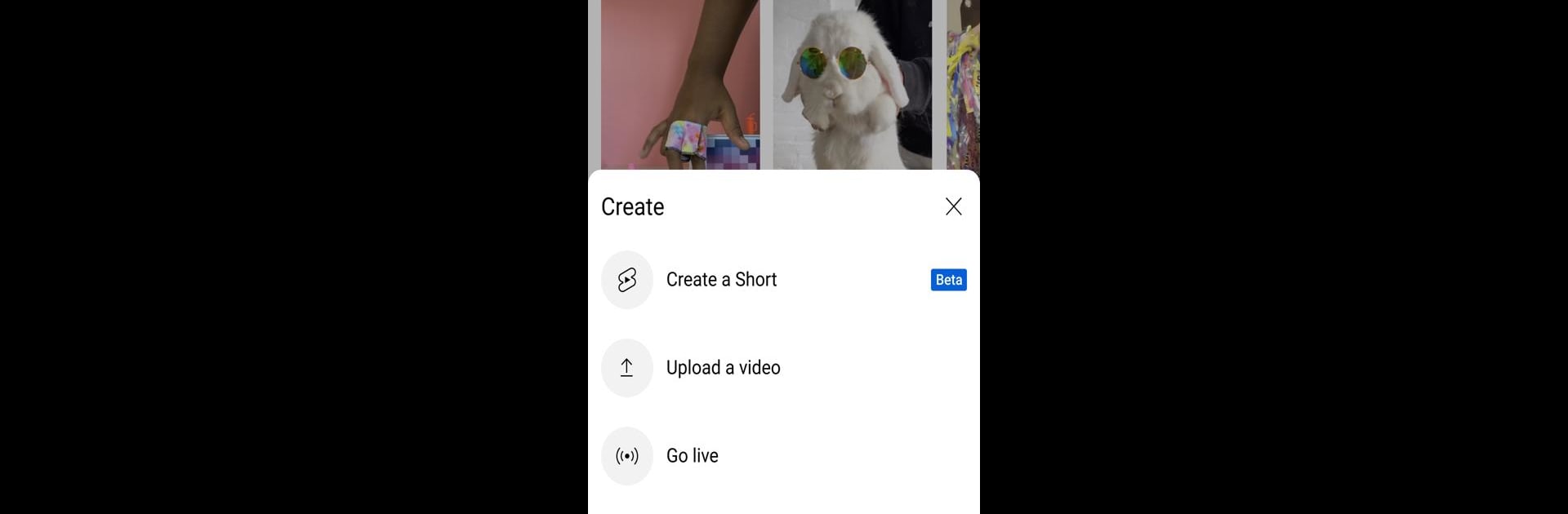

YouTube
Play on PC with BlueStacks – the Android Gaming Platform, trusted by 500M+ gamers.
Page Modified on: Jun 27, 2025
Run YouTube on PC or Mac
YouTube is a Photos & Videos app developed by Google LLC. BlueStacks app player is the best platform (emulator) to run this Android app on your PC or Mac for an immersive user experience!
Whether you’re a casual viewer or content creator, YouTube is the ideal platform for finding visual content. This tool allows you to stream, watch short clips, and also create your own content, including vlogs, interviews, gaming videos, ASMR videos, etc.
About the App
YouTube is home to millions of videos from creators, artists, and directors. You can watch and subscribe to your favorite creator’s channel and explore different topics like music, fashion, science, and more. YouTube lets you interact with other users, including creators and other viewers, through comments and live chats.
As a creator, you can upload your content to connect with a wider target audience and earn subscribers. YouTube also gives you access to advanced content creation features to improve your content and increase your chances of getting views.
In your library, you can like videos, rewatch, add to playlists, and set to watch later. You can as well adjust playback speed, video quality, subtitles, and ambience for a personalized viewing experience.
App Features
- Adjustable display mode
- Multi-lingual support
- User-friendly interface
- In-built subtitle
How to Get?
Download YouTube for free from the Google Play Store using the BlueStacks app player.
Play YouTube on PC. It’s easy to get started.
-
Download and install BlueStacks on your PC
-
Complete Google sign-in to access the Play Store, or do it later
-
Look for YouTube in the search bar at the top right corner
-
Click to install YouTube from the search results
-
Complete Google sign-in (if you skipped step 2) to install YouTube
-
Click the YouTube icon on the home screen to start playing




