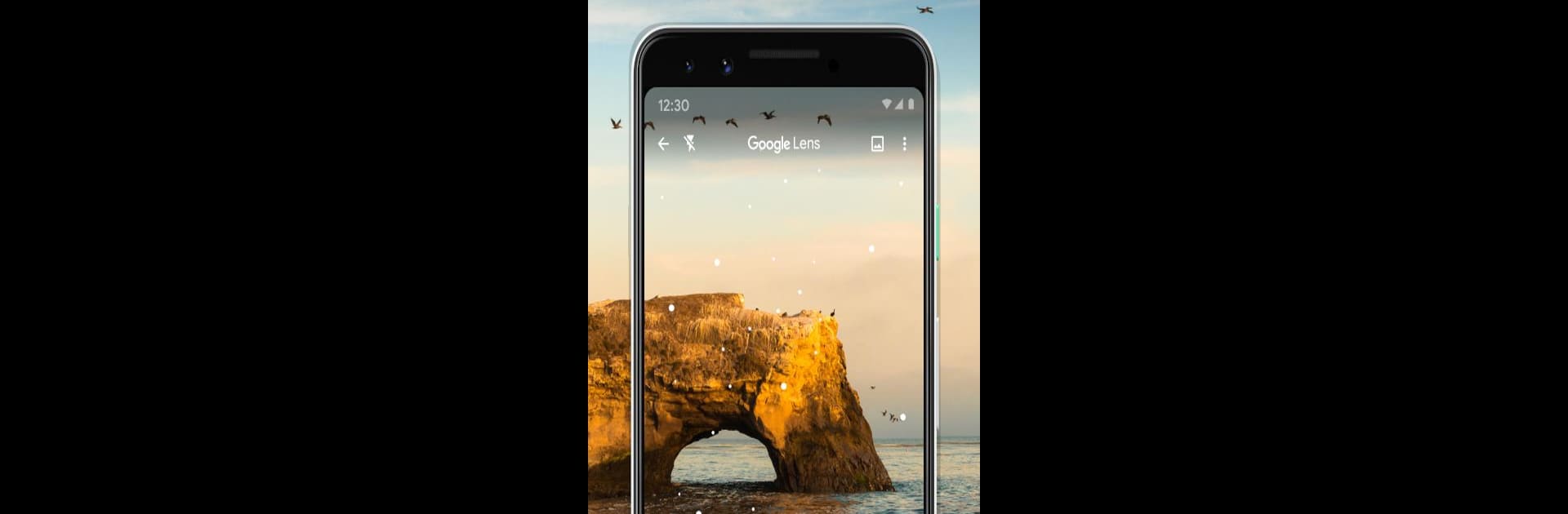

Google Lens
Play on PC with BlueStacks – the Android Gaming Platform, trusted by 500M+ gamers.
Page Modified on: Aug 6, 2024
Run Google Lens on PC or Mac
Why limit yourself to your small screen on the phone? Run Google Lens, an app by Google LLC, best experienced on your PC or Mac with BlueStacks, the world’s #1 Android emulator.
About the App
Google Lens, built by Google LLC, is a nifty tool that transforms your camera into a search powerhouse. Ever seen something intriguing and wondered what it is? Just snap a photo or point your camera, and Google Lens will help you understand the world around you. Whether it’s translating text, identifying plants, or finding similar styles, expect a rich, interactive experience.
App Features
SCAN & TRANSLATE TEXT
– Instantly translate words you see.
– Save business cards or make calendars from posters with ease.
– Copy complex text without the hassle.
IDENTIFY PLANTS & ANIMALS
– Curious about a plant or dog breed? Snap a pic and find out!
EXPLORE PLACES AROUND YOU
– Discover landmarks, restaurants, and more.
– Access ratings, history, and store hours immediately.
FIND THE LOOK YOU LIKE
– See an item you love? Find similar clothing or decor in a flash.
KNOW WHAT TO ORDER
– Check popular dishes based on Google Maps reviews.
SCAN CODES
– Quickly catch QR codes and barcodes.
Some features need internet access and may not be in all languages or regions.
BlueStacks brings your apps to life on a bigger screen—seamless and straightforward.
Play Google Lens on PC. It’s easy to get started.
-
Download and install BlueStacks on your PC
-
Complete Google sign-in to access the Play Store, or do it later
-
Look for Google Lens in the search bar at the top right corner
-
Click to install Google Lens from the search results
-
Complete Google sign-in (if you skipped step 2) to install Google Lens
-
Click the Google Lens icon on the home screen to start playing


