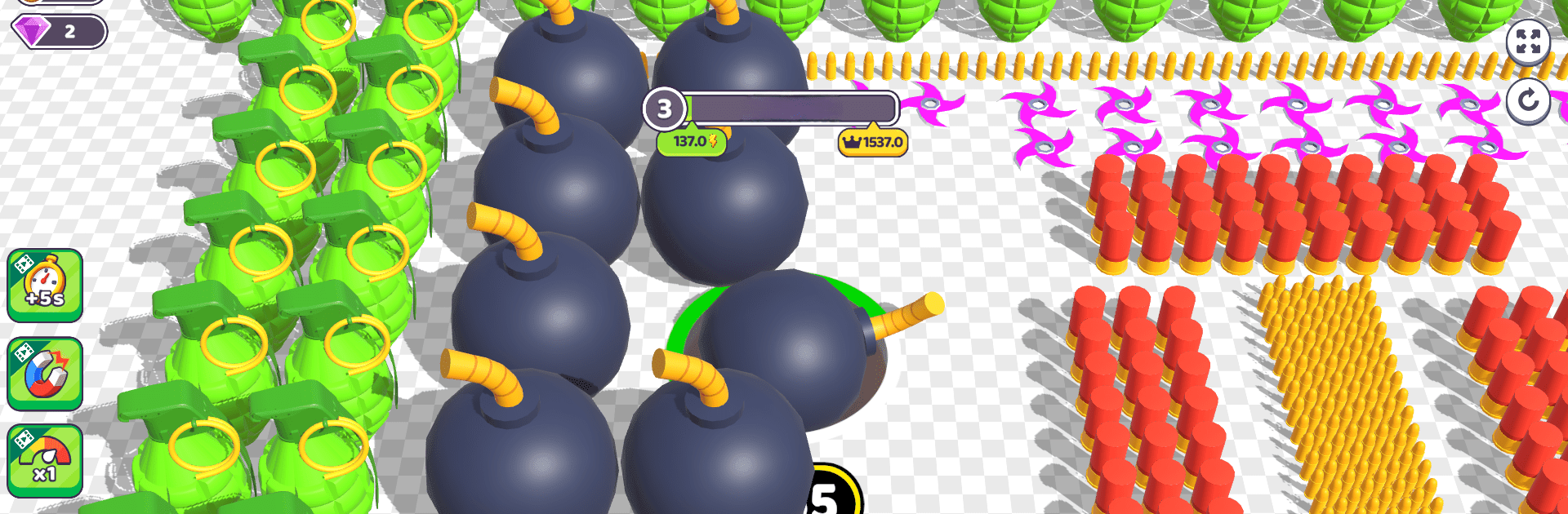

Black Hole Master: Eat & Grow
Play on PC with BlueStacks – the Android Gaming Platform, trusted by 500M+ gamers.
Page Modified on: Aug 21, 2024
Play Black Hole Master: Eat & Grow on PC or Mac
Step into the World of Black Hole Master: Eat & Grow, a thrilling Arcade game from the house of Dead Pixel Labs. Play this Android game on BlueStacks App Player and experience immersive gaming on PC or Mac.
About the Game
In “Black Hole Master: Eat & Grow,” take control of an ever-hungry black hole on a mission to devour the universe’s weapons and become unbeatable! This arcade sensation from Dead Pixel Labs promises a quirky blend of strategic consumption and swift maneuvers. Expect thrilling gameplay filled with escalating challenges as you expand your black hole.
Game Features
-
Eat & Grow:
Devour weapons to increase your black hole’s size and power, becoming an unstoppable force. -
Challenging Levels:
Face increasingly complex stages packed with dense weapon fields and formidable bosses that test your skills. -
Customize Your Hole:
Personalize your black hole with unique skins to make it your own as you conquer the game. -
Simple Controls, Addictive Fun:
With intuitive swipe controls, it’s easy to dive into eating everything in sight. -
Play Anytime, Anywhere:
Enjoy offline fun, with seamless performance thanks to platforms like BlueStacks.
Start your journey now. Download the game on BlueStacks, invite your friends, and march on a new adventure.
Play Black Hole Master: Eat & Grow on PC. It’s easy to get started.
-
Download and install BlueStacks on your PC
-
Complete Google sign-in to access the Play Store, or do it later
-
Look for Black Hole Master: Eat & Grow in the search bar at the top right corner
-
Click to install Black Hole Master: Eat & Grow from the search results
-
Complete Google sign-in (if you skipped step 2) to install Black Hole Master: Eat & Grow
-
Click the Black Hole Master: Eat & Grow icon on the home screen to start playing



