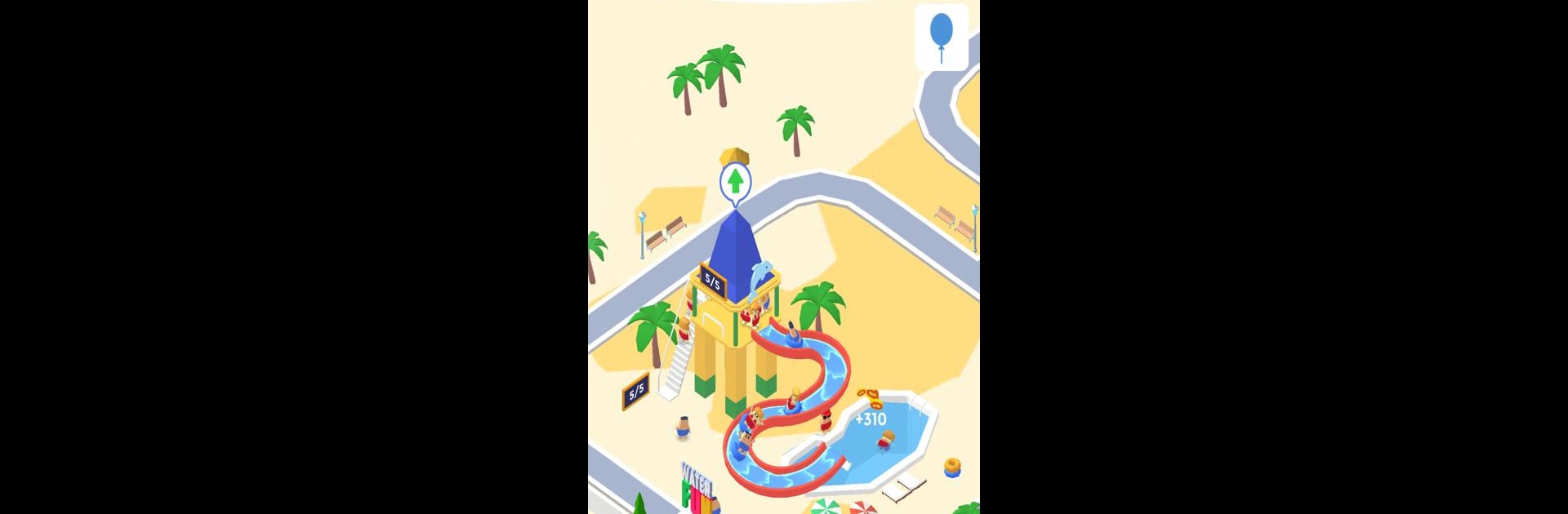

Idle Aqua Park
Play on PC with BlueStacks – the Android Gaming Platform, trusted by 500M+ gamers.
Page Modified on: Jul 25, 2022
Play Idle Aqua Park on PC or Mac
From the innovators and creators at Green Panda Games, Idle Aqua Park is another fun addition to the World of Simulation games. Go beyond your mobile screen and play it bigger and better on your PC or Mac. An immersive experience awaits you.
About the Game
Ever wondered what it’d be like to run your own splash-filled paradise? Idle Aqua Park puts you in charge of your very own water park, where the sun is always shining and the pools are packed with guests ready for a good time. If you enjoy Simulation games that mix strategy and a bit of laid-back fun, you’ll fit right in. Plan, upgrade, and watch the crowds grow while your wallet fills up—don’t be surprised if you find yourself trying to outdo your own high score.
Game Features
-
Wacky Attractions
Build and upgrade all kinds of water rides, from classic slides to wild new twists, each one designed to keep those virtual thrill-seekers coming back for more. -
Colorful Guests
Watch a flood of quirky customers as they visit your park—some are here to chill, others are just plain hilarious to spot in the crowd. -
Earning Power-Ups
Activate unique boosts to turbo-charge your profits and keep the cash flowing, whether you’re actively playing or letting the park run in the background. -
Addicting Idle Gameplay
This simulation makes it easy to hop in, make some upgrades, then relax as your park keeps making money even when you’re away. -
Massive Earnings
Go from pocket change to seriously big bucks—think trillions! The bigger and better your water park, the more cash you rake in.
Bonus tip: For those who enjoy playing Simulation games on PC, giving Idle Aqua Park a try on BlueStacks can make things extra smooth.
Get ready for a buttery smooth, high-performance gaming action only on BlueStacks.
Play Idle Aqua Park on PC. It’s easy to get started.
-
Download and install BlueStacks on your PC
-
Complete Google sign-in to access the Play Store, or do it later
-
Look for Idle Aqua Park in the search bar at the top right corner
-
Click to install Idle Aqua Park from the search results
-
Complete Google sign-in (if you skipped step 2) to install Idle Aqua Park
-
Click the Idle Aqua Park icon on the home screen to start playing



