
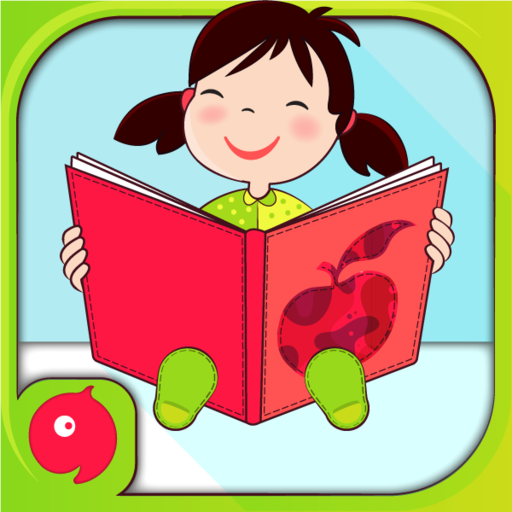
Kindergarten Kids Learning: Fun Educational Games
Play on PC with BlueStacks – the Android Gaming Platform, trusted by 500M+ gamers.
Page Modified on: January 20, 2020
Play Kindergarten Kids Learning: Fun Educational Games on PC
Another parameter in child pedagogy is the "attention span of the child". After extensive feedback from various teachers and institutions that specialize in the same domain, we found that the children have a relatively shorter concentration span. Keeping this in mind our designers have come up with many innovative interactive activities and puzzles like arrow shooting, car making, playing basketball ,Dog hopping, dodging Elephant etc. These activities keep the child interested in learning subconsciously without loosing concentration. Activity based learning, using basketball games and free car games for kids, make this a perfect app for kids based on Fun learning pedagogy. If you are a parent of a 2 year old baby or a kindergartner and looking for school games for kids, you will find many cool activities and applications to keep them amused while learning basics from this all in one free educational games.
=========================================
Kindergarten Learning Apps for Kids Top Features:
=========================================
• Attractive and colourful designs and pictures for young kids.
• Learn alphabet letters with charts and interactive fun quizzes.
• Learn to count and math for preschoolers
• Learn about rhymes and poems.
• Learn to write and trace ABC and numbers with our alphabet tracing for English,
Spanish, Hindi and numbers.
• Color books with many colouring pages and pictures, and stickers.
• Printable coloring pages for kids covering Geometric shapes, Greeting cards, English Alphabet Letters etc.
• So many attractive and interactive charts for learning Vegetables, Fruits, Sports, Professions, Animals, Numbers, Solar System, Planet and stars.
• Sing and dance with your preschoolers.
• Introduce and reinforce the concepts of Shapes and Colors to the kids
• Phonics for English Alphabets and activities to teach and reinforce each Letter like Archery for Kids, Car building games, Basketball games for Kids etc.
• And many other Free kindergarten games and learning activities
Whether you are a parent or teacher, you can use the activities for preschoolers and kindergarten kids at home or in class. Engage your toddlers in fun kid’s activities to keep them from doing mischief because they are bored. Let them learn basic early education topics such as shapes, math, ABC, rhymes, sports, vegetables, counting, and many more including many baby coloring games.
So, download Kindergarten Kids Learning for FREE now and discover all kids educational games for preschoolers that will keep your kids happy and active.
You can also check out other educational apps for kids from Greysprings "Play and Learn" series of kids early learning apps for homeschooling.
** Privacy
1. Privacy policy: http://www.greysprings.com/privacy
2. We do not collect any personal information about kids
Play Kindergarten Kids Learning: Fun Educational Games on PC. It’s easy to get started.
-
Download and install BlueStacks on your PC
-
Complete Google sign-in to access the Play Store, or do it later
-
Look for Kindergarten Kids Learning: Fun Educational Games in the search bar at the top right corner
-
Click to install Kindergarten Kids Learning: Fun Educational Games from the search results
-
Complete Google sign-in (if you skipped step 2) to install Kindergarten Kids Learning: Fun Educational Games
-
Click the Kindergarten Kids Learning: Fun Educational Games icon on the home screen to start playing




