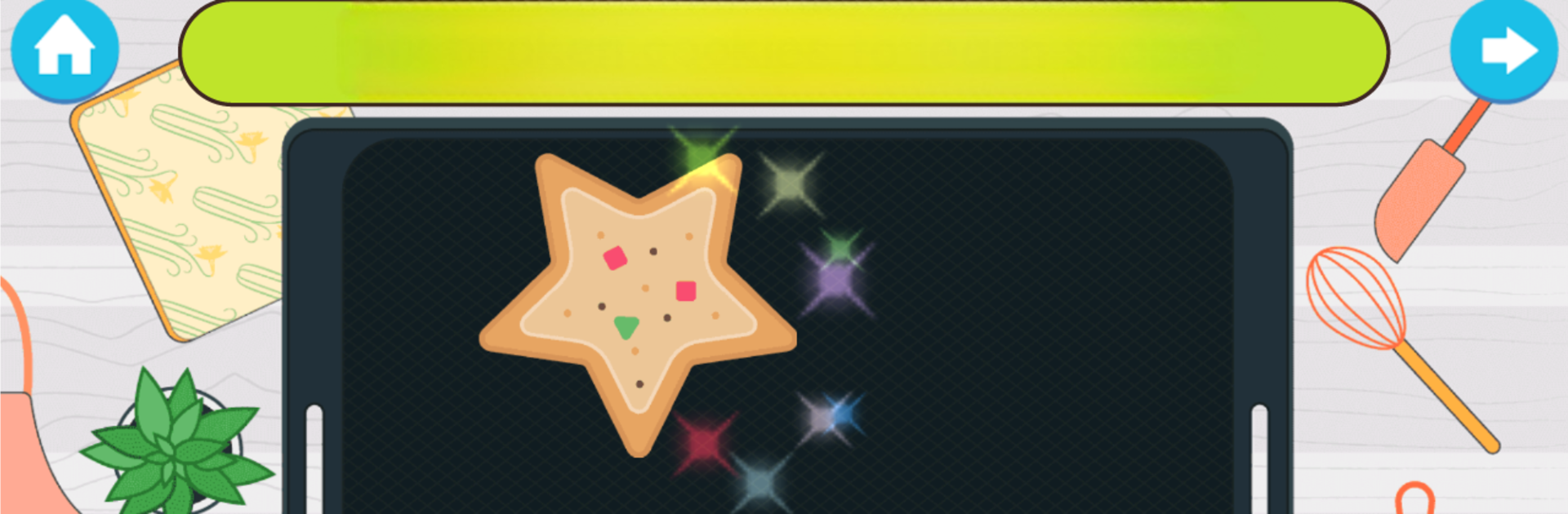

Colors & Shapes - Fun Learning Games for Kids
Play on PC with BlueStacks – the Android Gaming Platform, trusted by 500M+ gamers.
Page Modified on: November 25, 2019
Play Colors & Shapes - Fun Learning Games for Kids on PC or Mac
Explore a whole new adventure with Colors & Shapes – Fun Learning Games for Kids, a Educational game created by Greysprings. Experience great gameplay with BlueStacks, the most popular gaming platform to play Android games on your PC or Mac.
About the Game
Colors & Shapes – Fun Learning Games for Kids, created by Greysprings, is an educational game designed with curious toddlers and preschoolers in mind. It’s all about helping little ones recognize shapes and colors by using real-life objects—think fruits, veggies, and other things you’d find around the house. Everything’s hands-on, interactive, and stress-free, so kids can play at their own pace. There’s no rush, no scoring, and no pressure; just loads of cheerful activities that make learning genuinely fun.
Game Features
-
Kid-Friendly Visuals
Eye-catching pictures and playful designs keep young learners engaged as they sort, drag, and match shapes and colors. -
Twelve Unique Mini-Games
There’s lots of variety here—kids can pop balloons, play the “odd one out,” feed a frog, and help a monster jump through space, all while building their knowledge. -
Tracing for Motor Skills
Simple tracing activities introduce kids to drawing shapes, getting those small hands ready for writing, but in a way that just feels like play. -
Unlimited Coloring Pages
Let kids use digital crayons and pencils to add their own style to geometric shapes, helping reinforce color recognition and creativity. -
Gentle Learning, No Stress
All the activities are untimed and open-ended, creating a relaxed environment where kids can try, explore, and repeat without worry. -
Shape Variety
Children become familiar with everything from circles and triangles to hearts, stars, and hexagons, each shown in a way that relates to everyday objects. -
Interactive Quizzes
Multiple quick quizzes and games encourage kids to revisit what they’ve learned, making those lessons stick in a fun, playful way. -
Rewards and Praises
Friendly animations and cheerful applause celebrate little achievements, keeping kids smiling as they learn. -
Real-World Context
Some activities connect shapes and colors to their uses in real life, like building robots in the Robot Factory mini-game. -
Scratch-and-Reveal Fun
Hidden object games add a bit of surprise, letting kids scratch away to uncover secret shapes and colors.
And if you’d rather use a bigger screen for all this learning and coloring, Colors & Shapes – Fun Learning Games for Kids works great on BlueStacks, too.
Slay your opponents with your epic moves. Play it your way on BlueStacks and dominate the battlefield.
Play Colors & Shapes - Fun Learning Games for Kids on PC. It’s easy to get started.
-
Download and install BlueStacks on your PC
-
Complete Google sign-in to access the Play Store, or do it later
-
Look for Colors & Shapes - Fun Learning Games for Kids in the search bar at the top right corner
-
Click to install Colors & Shapes - Fun Learning Games for Kids from the search results
-
Complete Google sign-in (if you skipped step 2) to install Colors & Shapes - Fun Learning Games for Kids
-
Click the Colors & Shapes - Fun Learning Games for Kids icon on the home screen to start playing



