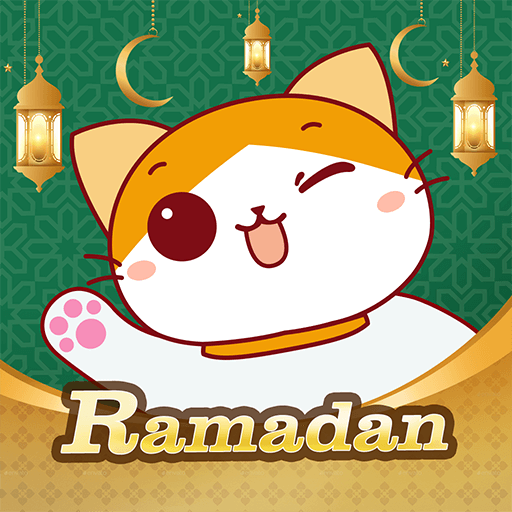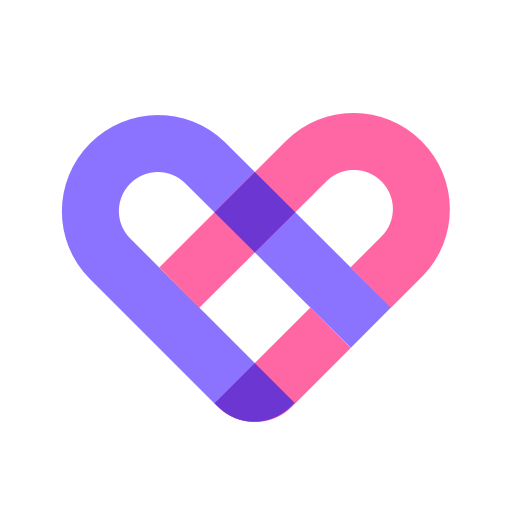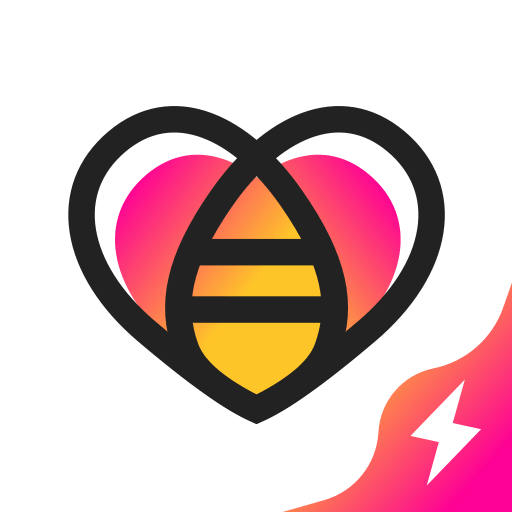Utlas - Party&Liar’s Deck
Play on PC with BlueStacks – the Android Gaming Platform, trusted by 500M+ gamers.
Page Modified on: Apr 2, 2025
Play Utlas - Party&Liar’s Deck on PC
⛱️Want to make cool friends and join lively parties? Want to attend your friend’s cliffside wedding or send a cake in a fun birthday room? Utlas offers exquisite visuals and abundant features to meet your social needs and provide you with a brand new experience! 🔥
🎤Chat Freely in Voice Rooms
Join real-time multi-person chat parties, and stand out with a plethora of outfits and dazzling gifts to showcase your unique self! 🎁
💃3D Avatar and 3D Room
Customize your 3D avatar to become whoever you wish! Enjoy immersive 3D rooms with rich visual effects, giving you a reality-like experience that’s totally distinct from traditional voice chat rooms.🌍
🤫Anonymous Encounter
Meet mysterious people in cozy settings, overcome social anxieties, and enjoy delightful social interactions. ❤️
📩Make Friends
The system recommends like-minded friends to meet your social needs precisely; with one click, create a room and start multi-person online voice chats anytime and anywhere! 🎈
🎮Game Socializing
No downloads needed! With just one click, enjoy numerous free casual games while chatting with your friends.💐
Play Utlas - Party&Liar’s Deck on PC. It’s easy to get started.
-
Download and install BlueStacks on your PC
-
Complete Google sign-in to access the Play Store, or do it later
-
Look for Utlas - Party&Liar’s Deck in the search bar at the top right corner
-
Click to install Utlas - Party&Liar’s Deck from the search results
-
Complete Google sign-in (if you skipped step 2) to install Utlas - Party&Liar’s Deck
-
Click the Utlas - Party&Liar’s Deck icon on the home screen to start playing