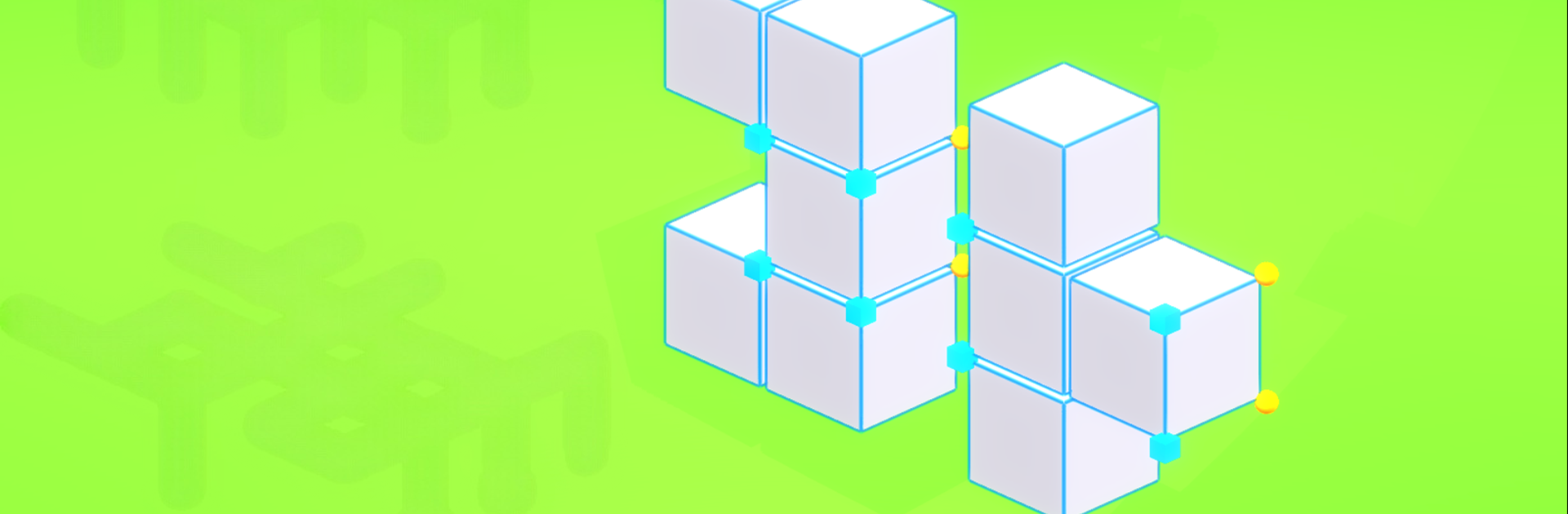
Scalak : Relaxing Puzzle Game
Play on PC with BlueStacks – the Android Gaming Platform, trusted by 500M+ gamers.
Page Modified on: Oct 28, 2024
Play Scalak on PC or Mac
Join millions to experience Scalak, an exciting Puzzle game from Hamster On Coke Games. With BlueStacks App Player, you are always a step ahead of your opponent, ready to outplay them with faster gameplay and better control with the mouse and keyboard on your PC or Mac.
About the Game
Scalak is a puzzle game that’s all about shaping your mind as you fit pieces together. Brought to you by Hamster On Coke Games, this one’s got a chill vibe that’ll keep you thinking without turning things stressful. If you love a good brain-teaser but want something that feels relaxed and satisfying, you’re in the right place.
Game Features
-
Shape Matching Fun
The core of Scalak is pretty simple: take oddly shaped pieces and slot them perfectly into figures on each level. It’s a little bit like fitting puzzle pieces or filling up splashy mosaics—but with its own quirky twists. -
Pattern Recognition
As you progress, it’s not just about finding the right shapes. Patterns start to emerge, and you’ll find yourself looking for visual clues in the most unexpected places. It’s sneaky but rewarding when it clicks. -
Test Your Spatial Skills
Some levels will have you rotating pieces or flipping them until you see how things fit together. If you get a kick out of visualizing things in 3D, this’ll tickle that part of your brain. -
Logical Thinking Required
You’ll need a bit of clever thinking along the way—especially on the later stages. Each level ramps things up in a way that feels fresh, not overwhelming. -
Loads of Levels
With 90 puzzles to crack, there’s plenty here to keep you busy. Each one plays with a different idea, so it never gets dull. -
Smooth Progression
The game keeps things interesting with an evolving flow. You’re almost guaranteed to get those “a-ha” moments when you finally nail a tricky challenge. -
Chill Atmosphere
The whole package feels mellow and pleasant, with no timers or pressure. Want to chip away at puzzles in your own time? Scalak’s got you covered. -
Play Your Way on BlueStacks
Take on Scalak’s challenges using BlueStacks if you’re after smoother mouse or keyboard controls. Perfect for puzzle fans who prefer a comfy setup.
Start your journey now. Download the game on BlueStacks, invite your friends, and march on a new adventure.
Play Scalak : Relaxing Puzzle Game on PC. It’s easy to get started.
-
Download and install BlueStacks on your PC
-
Complete Google sign-in to access the Play Store, or do it later
-
Look for Scalak : Relaxing Puzzle Game in the search bar at the top right corner
-
Click to install Scalak : Relaxing Puzzle Game from the search results
-
Complete Google sign-in (if you skipped step 2) to install Scalak : Relaxing Puzzle Game
-
Click the Scalak : Relaxing Puzzle Game icon on the home screen to start playing


