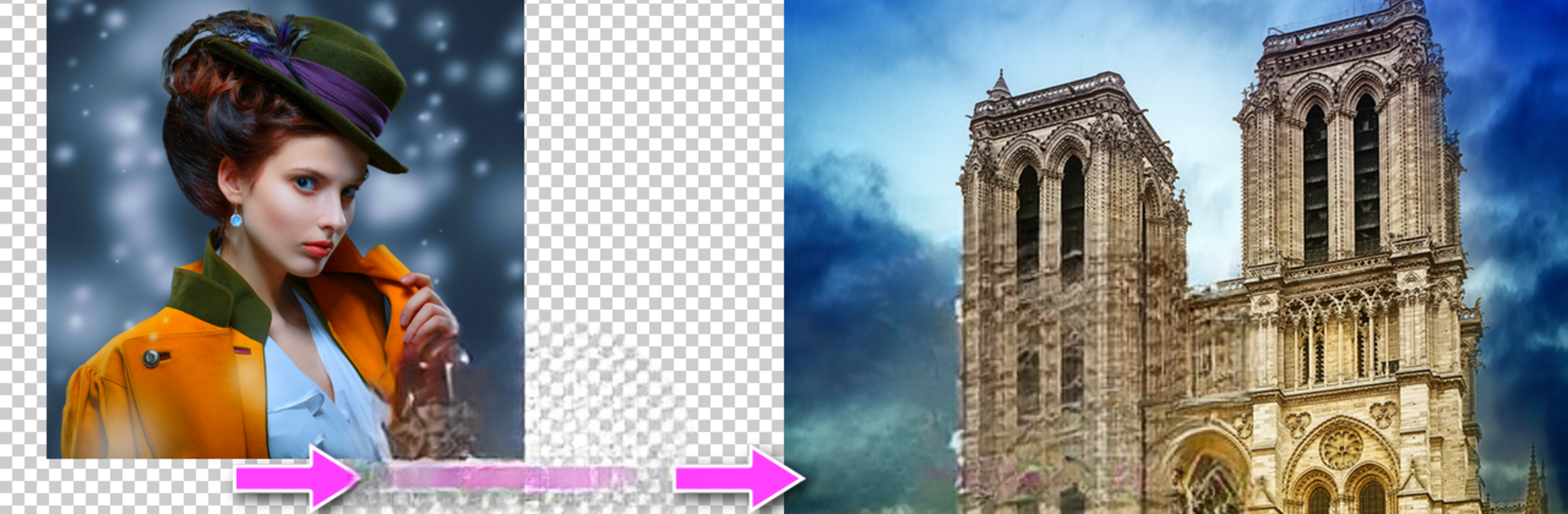

PhotoLayers-Superimpose,Eraser
Play on PC with BlueStacks – the Android Gaming Platform, trusted by 500M+ gamers.
Page Modified on: Jul 16, 2024
Run PhotoLayers-Superimpose,Eraser on PC or Mac
Get freedom from your phone’s obvious limitations. Use PhotoLayers-Superimpose,Eraser, made by handyCloset Inc., a Photography app on your PC or Mac with BlueStacks, and level up your experience.
About the App
Ever wanted to create those eye-catching photo edits where your friends think you’ve got some serious editing chops? PhotoLayers-Superimpose,Eraser from handyCloset Inc. makes bringing your creative ideas to life a whole lot easier. Whether you’re looking to cut out backgrounds, blend images, or just play around with cool combos, this Photography app lets you piece photos together in a fun, simple way. It’s straightforward enough for beginners, but there’s plenty to enjoy for anyone who loves tinkering with their pictures.
App Features
-
Effortless Background Removal
Got an unwanted background? With the eraser tool, you can make parts of your photo transparent in just a few taps. No fuss, no complicated steps. -
Layer Up to 11 Images
Mix and match up to 11 photos at once—think collages, creative superimpositions, even funny mashups. It opens up lots of options, whether you’re working on a meme or a memory board. -
Color Tone Adjustments
Make your creation pop by tweaking the color tones. Warm it up, cool it down, or just fine-tune your image so it matches your vision. -
Creative Photomontages
Stack pictures, experiment with different combinations, and see what you come up with. You don’t need any design experience to have fun or surprise yourself. -
Enjoy on Larger Screens
Prefer editing on a PC? Using BlueStacks, you can enjoy all these features with a bigger workspace—pretty handy when you want more room to see your edits come together.
Switch to BlueStacks and make the most of your apps on your PC or Mac.
Play PhotoLayers-Superimpose,Eraser on PC. It’s easy to get started.
-
Download and install BlueStacks on your PC
-
Complete Google sign-in to access the Play Store, or do it later
-
Look for PhotoLayers-Superimpose,Eraser in the search bar at the top right corner
-
Click to install PhotoLayers-Superimpose,Eraser from the search results
-
Complete Google sign-in (if you skipped step 2) to install PhotoLayers-Superimpose,Eraser
-
Click the PhotoLayers-Superimpose,Eraser icon on the home screen to start playing



