
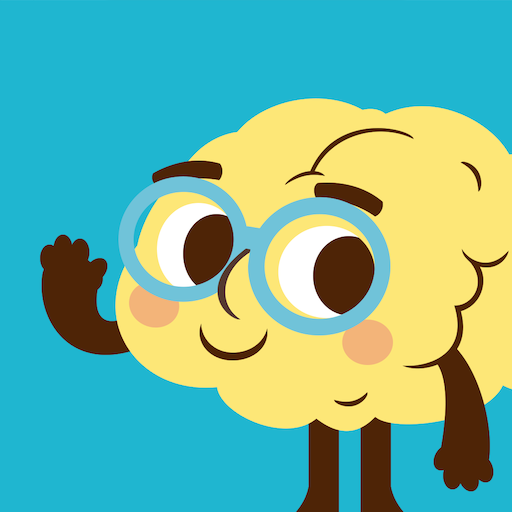
HapiBrain
Play on PC with BlueStacks – the Android Gaming Platform, trusted by 500M+ gamers.
Page Modified on: Apr 12, 2023
Play HapiBrain on PC
SUBSCRIPTION PRICING AND TERMS:
HapiBrain offers an auto-renewing yearly subscription and an auto-renewing monthly subscription which allows you full access to all of the content & features in HapiBrain for as long as you maintain an active subscription.
These prices are for United States customers. Pricing in other countries may vary and actual charges may be converted to your local currency depending on your country.
Subscriptions automatically renew unless auto-renew is turned off at least 24-hours before the end of the current subscription period. Your account will be charged for renewal within 24 hours prior to the end of the current period end date, and the cost of the renewal will be listed. You can manage your subscription and auto-renewal can be turned off by going to your Account Settings after the purchase.
Read more about our Privacy Policy here: http://www.hapibrain.com/privacy
Read more about our Terms of Service here: http://www.hapibrain.com/terms
Play HapiBrain on PC. It’s easy to get started.
-
Download and install BlueStacks on your PC
-
Complete Google sign-in to access the Play Store, or do it later
-
Look for HapiBrain in the search bar at the top right corner
-
Click to install HapiBrain from the search results
-
Complete Google sign-in (if you skipped step 2) to install HapiBrain
-
Click the HapiBrain icon on the home screen to start playing



