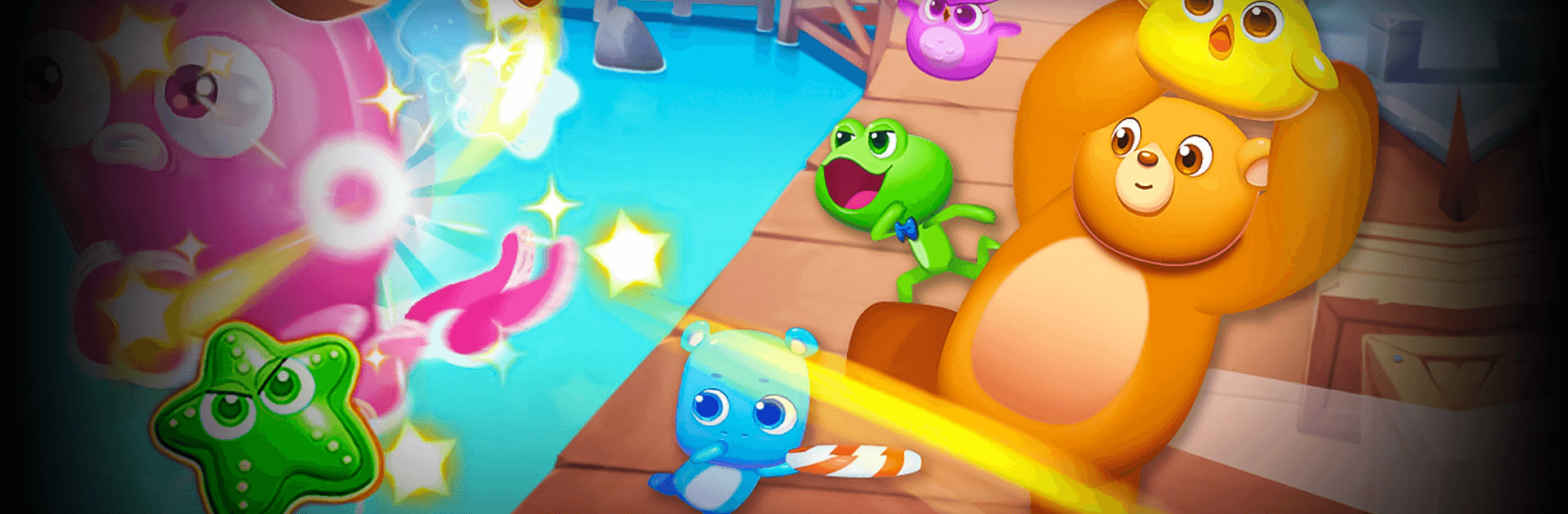

Summer Pop: Magical Adventure
Play on PC with BlueStacks – the Android Gaming Platform, trusted by 500M+ gamers.
Page Modified on: March 17, 2021
Play Summer Pop: Magical Adventure on PC or Mac
Summer Pop is a puzzle game developed by Mint Y Games. BlueStacks app player is the best platform to play this Android game on your PC or Mac for an immersive gaming experience.
Download Summer Pop on PC and start having a good time with fresh experiences. In this game, the new seashore paradise gives you a relaxing blue sea and sky atmosphere while you bathe in the gentle breeze. Download Summer Pop on PC to experience fishing and diving with little raccoons, walk on the golden beach and play with a doll-grabbing machine.
Download Summer Pop on PC and experience an entirely new gameplay setting. In this improved gaming design, you get six different kinds of new play methods, with each level getting accompanied by smaller animals. Furthermore, to give you the most immersive and continuous gameplay, Mint Y Games has added 1000 well-designed levels with rich and fresh experiences.
Attention! After you download Summer Pop on PC, you will face slight troubles by the seashore. So, you have to watch out for the octopus causing these troubles! Looking at the appearance, you can tell the little provocation already in the eyes, and you must take it away by joining forces with other smaller animals.
Play Summer Pop: Magical Adventure on PC. It’s easy to get started.
-
Download and install BlueStacks on your PC
-
Complete Google sign-in to access the Play Store, or do it later
-
Look for Summer Pop: Magical Adventure in the search bar at the top right corner
-
Click to install Summer Pop: Magical Adventure from the search results
-
Complete Google sign-in (if you skipped step 2) to install Summer Pop: Magical Adventure
-
Click the Summer Pop: Magical Adventure icon on the home screen to start playing



