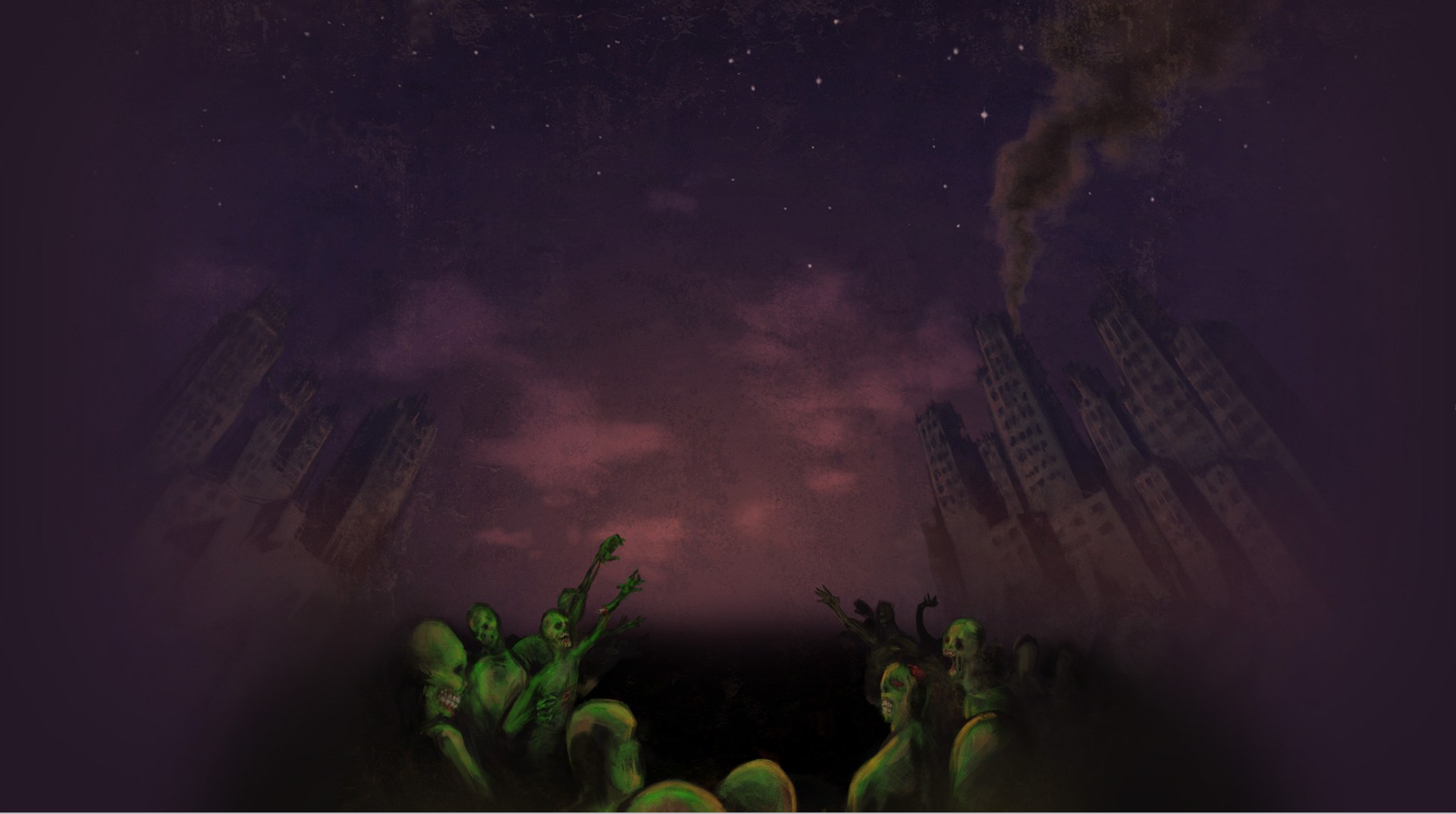

Organ Trail: Director's Cut
Play on PC with BlueStacks – the Android Gaming Platform, trusted by 500M+ gamers.
Page Modified on: May 4, 2021
Play Organ Trail: Director's Cut on PC or Mac
Did you believe zombies are all 3D and a modern evil that haunts worldwide gamers? Not at all! They date way back, until games were 2D. So how about a retro zombie adventure in which you should travel westward in a station wagon with your friends trying to escape and defeat hordes of living-deads thirsty for your blood? Play Organ’s Trail: Director’s Cut on PC and Mac with BlueStacks and fight for your life in a completely vintage scenario with hours of gameplay and 10 different diseases you must get clear of. Manage your food, ammo and fuel, find medkits to help you struggle and stop at strategic towns to trade and take jobs to fix your transportation. Scavenge for supplies and avoid getting infected, as if you do, you will need to be put down by your party members, or the other way around. Organ’s Trail is the most indie zombie themed title, which means you must really fight with everything you’ve got in order to escape the undead and put an end to this terrible nightmare you find yourself in. Download Organ’s Trail: Director’s Cut on PC with BlueStacks and prove your worth by surviving the zombie apocalypse!
Play Organ Trail: Director's Cut on PC. It’s easy to get started.
-
Download and install BlueStacks on your PC
-
Complete Google sign-in to access the Play Store, or do it later
-
Look for Organ Trail: Director's Cut in the search bar at the top right corner
-
Click to install Organ Trail: Director's Cut from the search results
-
Complete Google sign-in (if you skipped step 2) to install Organ Trail: Director's Cut
-
Click the Organ Trail: Director's Cut icon on the home screen to start playing



