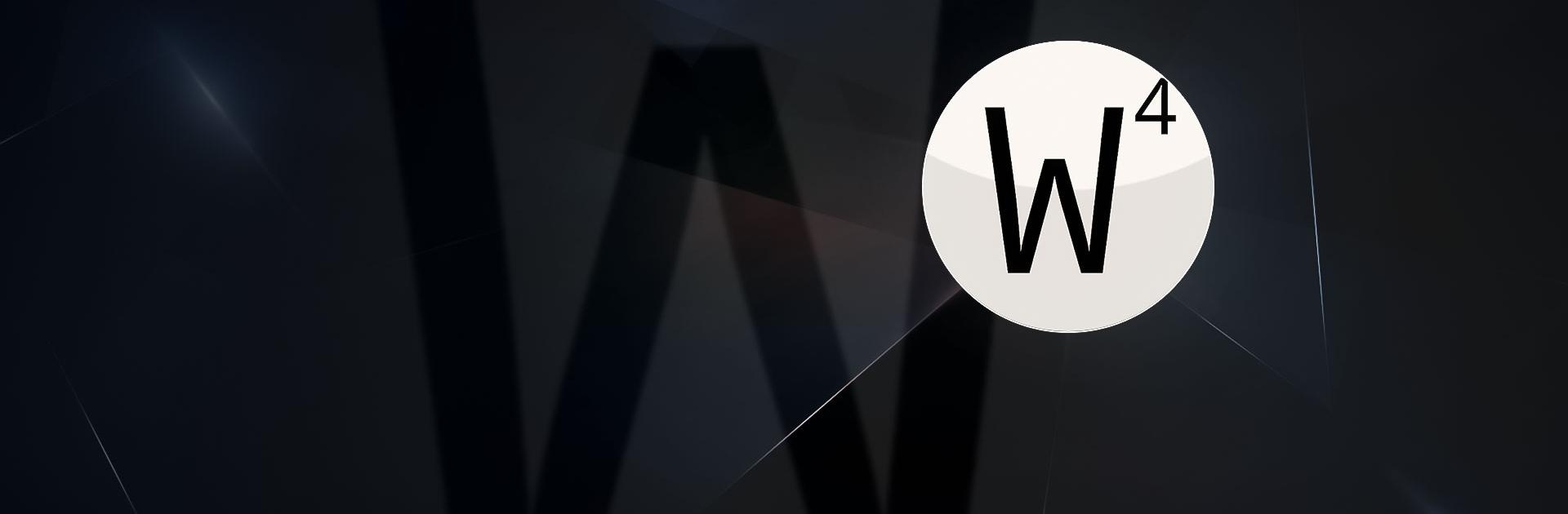
Wordfeud Premium
Play on PC with BlueStacks – the Android Gaming Platform, trusted by 500M+ gamers.
Page Modified on: Sep 8, 2025
Play Wordfeud Premium on PC or Mac
Wordfeud Premium is a Word game developed by Bertheussen IT. BlueStacks app player is the best platform to play this Android game on your PC or Mac for an immersive gaming experience.
Download Wordfeud on PC and enjoy long hours of playing this word puzzle game. Invite or get connected to friends from all over the world and enjoy a brain-tasking game like Wordfeud. Are you ready to play? Download Wordfeud on PC now.
Do you like word games? Do you like playing against opponents? Do you like Ad-free games? If yes, this is the game for you! Wordfeud is a multiplayer puzzle game where you can play up to 30 different games at the same time with friends, family, and opponents online. Explore your creativity by placing letters on the 15 by 15 Scrabble-like board and earn points.
Search for players or allow Wordfeud to match you with players from different countries. Also, you get to live chat with players and get a more wonderful experience. In this game, players can choose the option to randomize the board and change where the DL, TL, DW, and TW tiles are placed – if you’re tired of your regular word board games, have a feel f something different with Wordfeud.
Play Wordfeud Premium on PC. It’s easy to get started.
-
Download and install BlueStacks on your PC
-
Complete Google sign-in to access the Play Store, or do it later
-
Look for Wordfeud Premium in the search bar at the top right corner
-
Click to install Wordfeud Premium from the search results
-
Complete Google sign-in (if you skipped step 2) to install Wordfeud Premium
-
Click the Wordfeud Premium icon on the home screen to start playing




