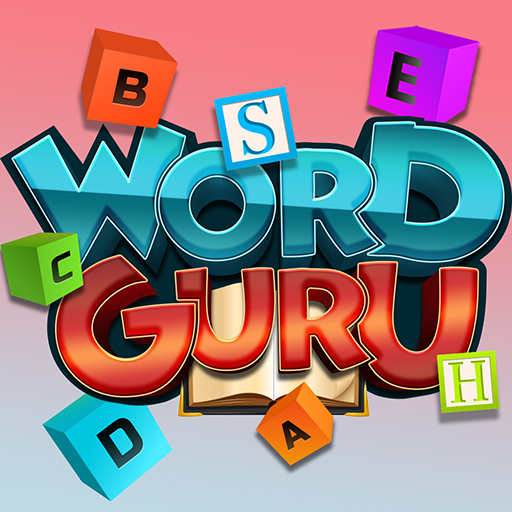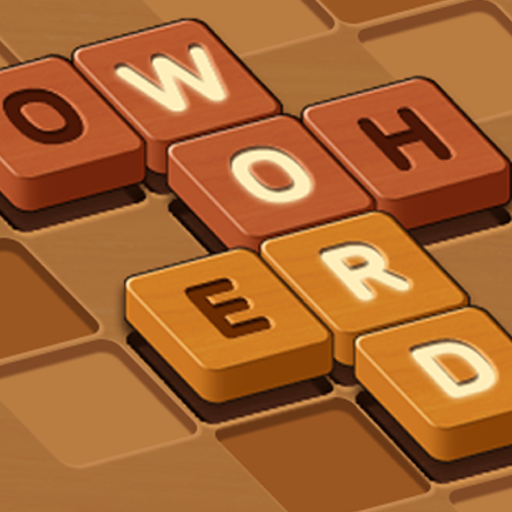
Crossword Block
Play on PC with BlueStacks – the Android Gaming Platform, trusted by 500M+ gamers.
Page Modified on: December 23, 2020
Play Crossword Block on PC
Enjoy at the same time WordCross and block puzzle.
[Features]
1. For beginners – It is an easy mode to check if the puzzle block spots are correct or not (checking mode).
2. For experts – It is difficult mode to make the puzzle blocks only with players’ idea.
3. You can think about various ideas while you are matching the puzzle blocks.
4. Feel the pleasure when you find a perfect word match with the puzzle fitting effect.
5. You can see the word meaning at the same time when the puzzle blocks are matched correctly.
6. You can feel smart when you solve all the puzzles.
Play Crossword Block on PC. It’s easy to get started.
-
Download and install BlueStacks on your PC
-
Complete Google sign-in to access the Play Store, or do it later
-
Look for Crossword Block in the search bar at the top right corner
-
Click to install Crossword Block from the search results
-
Complete Google sign-in (if you skipped step 2) to install Crossword Block
-
Click the Crossword Block icon on the home screen to start playing