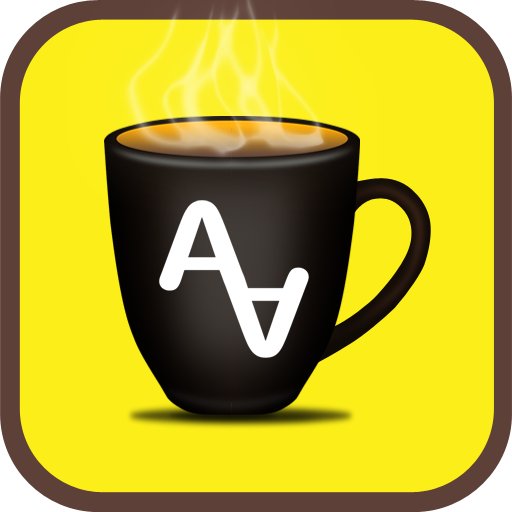8 Words Apart in a Photo
Play on PC with BlueStacks – the Android Gaming Platform, trusted by 500M+ gamers.
Page Modified on: July 11, 2019
Play 8 Words Apart in a Photo on PC
——— SIMPLE, FUN AND ADDICTIVE ! ———
The rules are simple: 1 pic and a board of twenty or so pieces of words all mixed up.
Guess the 8 words enclosed in each picture by putting their pieces back together.
Once the 8 words are found out, the next picure is unlocked with a new set of 8 words to guess and so on through a brain teaser journey through to various and colorful photos.
Solve hundreds of entertaining puzzles in this brain teaser picture words game specially tailored for letter game and hidden objects fans !
Train your vocabulary and observation skills through a gallery of colorful and various pictures
——— HUNDREDS OF VARIED LEVELS ———
Animals, objects, cooking, landscapes, holidays, people, sports, travels, art, design, celebrities ...
Hundreds of different images will test your sense of observation and vocabulary.
With a new challenge at every image :
Can you guess each of the 8 words apart ?
——— GREAT FOR BREAKS! ———
With more than 300 beautiful pictures, 8 Words Apart provide numerous levels of difficulties specially tailored for any kind of wordspuzzle and hidden objects fans.
Great for coffee break, train journey, or even in boring meetings!
——— FREE DOWNLOAD ———
With « 8 words search » and « 8 crosswords », « 8 words apart » is part of the free download « 8 words » a collection picture word games created by the french based studio YAQUA that totalize more than 2 millions download around the world.
Play 8 Words Apart in a Photo on PC. It’s easy to get started.
-
Download and install BlueStacks on your PC
-
Complete Google sign-in to access the Play Store, or do it later
-
Look for 8 Words Apart in a Photo in the search bar at the top right corner
-
Click to install 8 Words Apart in a Photo from the search results
-
Complete Google sign-in (if you skipped step 2) to install 8 Words Apart in a Photo
-
Click the 8 Words Apart in a Photo icon on the home screen to start playing