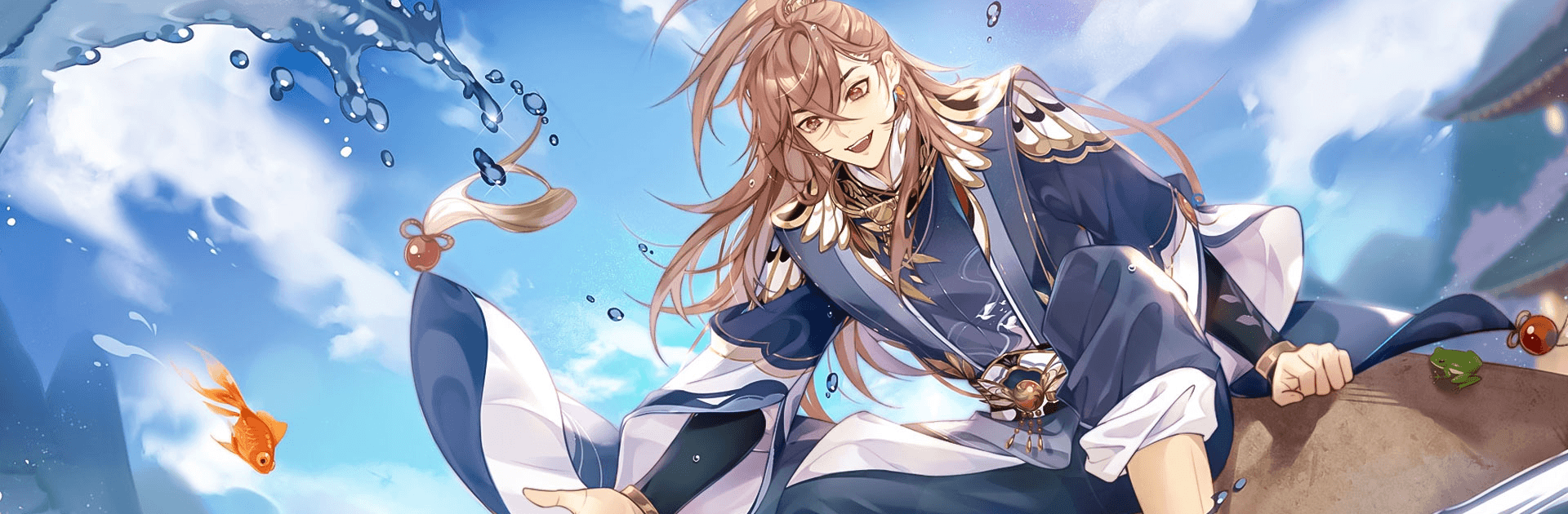
花亦山心之月
Play on PC with BlueStacks – the Android Gaming Platform, trusted by 500M+ gamers.
Page Modified on: Aug 9, 2023
Play 花亦山心之月 on PC
花亦山心之月 is a Role Playing game developed by Nuverse. BlueStacks app player is the best platform to play this Android game on your PC or Mac for an immersive gaming experience.
If you’re looking for an immersive story-based game, you should check out “The Moon in the Heart of Flowers and Mountains.” This mobile game takes you on a journey into a world of ancient and elegant academy life, where you’ll study special courses like Jing Dynasty etiquette, astronomy, incense making, and treasure appreciation. You’ll experience spring tea parties, poetry banquets, and other events that bring the game’s world to life.
“The Moon in the Heart of Flowers and Mountains” features traditional Chinese colors and gold-painting techniques to create a quaint and luxurious picture of the oriental prosperity. The game’s top-notch voice actors, including Yu Zhengsheng, Lin Kailing, and Liu Jie, create an immersive sound and picture experience that draws you into the game’s world.
As you interact with celebrities and classmates, you’ll increase your favorability and unlock their untold stories. But be careful – as you solve the mystery of the court with your classmates, you’ll find that your teachers and friends also seem to have their own secrets. You’ll become involved in the whirlpool of disputes among the aristocratic families and must navigate this world to uncover the truth.
Download 花亦山心之月 on PC with BlueStacks and experience the ancient and elegant academy life for yourself.
Play 花亦山心之月 on PC. It’s easy to get started.
-
Download and install BlueStacks on your PC
-
Complete Google sign-in to access the Play Store, or do it later
-
Look for 花亦山心之月 in the search bar at the top right corner
-
Click to install 花亦山心之月 from the search results
-
Complete Google sign-in (if you skipped step 2) to install 花亦山心之月
-
Click the 花亦山心之月 icon on the home screen to start playing

