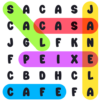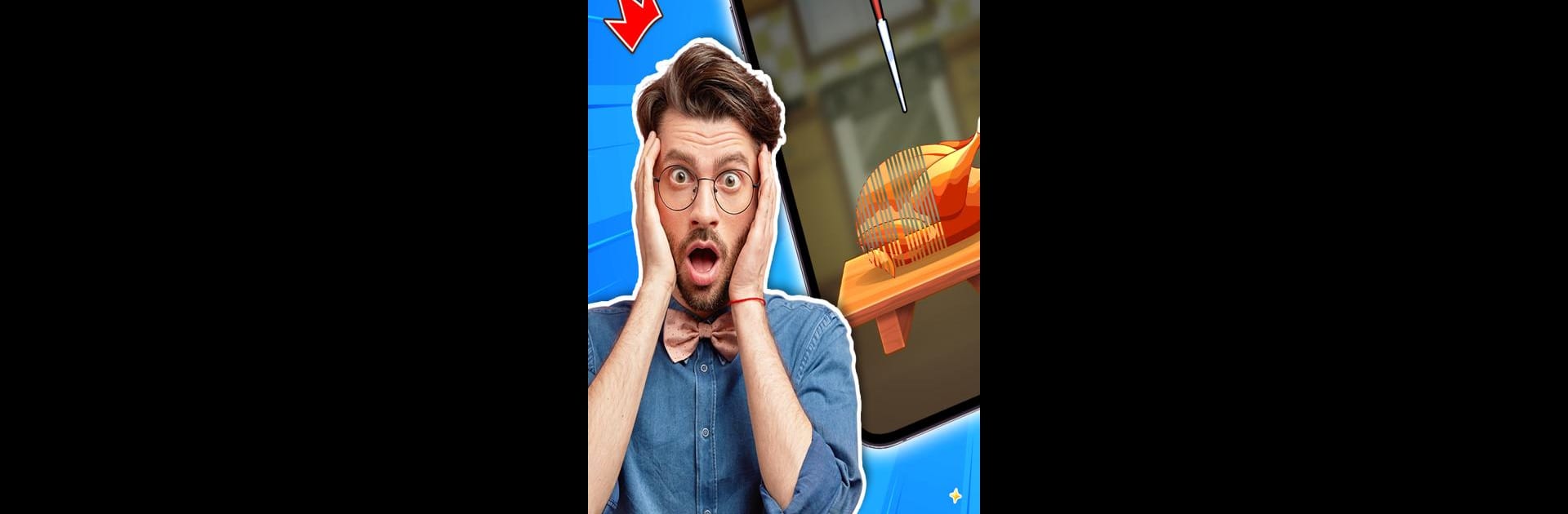

Tap Challenge: Filter Games
Play on PC with BlueStacks – the Android Gaming Platform, trusted by 500M+ gamers.
Page Modified on: Apr 14, 2025
Play Tap Challenge: Filter Games on PC or Mac
Join millions to experience Tap Challenge: Filter Games, an exciting Casual game from HIGAME GLOBAL. With BlueStacks App Player, you are always a step ahead of your opponent, ready to outplay them with faster gameplay and better control with the mouse and keyboard on your PC or Mac.
About the Game
Looking for a quick, quirky way to pass the time or test your reflexes? Tap Challenge: Filter Games is all about fast fingers and trending challenges. As you play, you’ll find yourself up against a variety of mini-games inspired by popular social media filters—think of it as a playground for your thumbs, your timing, and your creativity. Whether you’re between tasks or hanging out on the couch, this casual game from HIGAME GLOBAL offers a fun way to compete with yourself and see how sharp you really are.
Game Features
-
Instant Play, No Fuss: You don’t need a long tutorial—just tap the screen and you’re right in the action. Whether you’re young or just young at heart, the controls are easy to pick up.
-
Challenges Inspired by Online Trends: If you’re the type to spot what’s buzzing online, you’ll notice tons of familiar filter-style challenges here. They keep things interesting, switching things up each time you play.
-
Quick Rounds With a Ticking Clock: Feel the rush as you race against the timer. Each challenge only lasts a moment, pushing you to be fast and on point if you want to unlock what’s next.
-
Creativity Meets Skill: It’s not just about speed—some levels throw curveballs that force you to think a bit outside the box. Sometimes, a clever move beats a quick tap.
-
All Ages Welcome: The super approachable style and simple gameplay mean anyone can give it a try, regardless of age or gaming experience.
-
Surprisingly Addictive: What starts as “just one game” often turns into “just one more.” It’s a light, casual experience that’s surprisingly hard to put down.
-
Smooth Experience on BlueStacks: If you prefer playing your Android games on PC, Tap Challenge: Filter Games works great on BlueStacks, giving you a bigger window for all those quick taps.
Ready to top the leaderboard? We bet you do. Let precise controls and sharp visuals optimized on BlueStacks lead you to victory.
Play Tap Challenge: Filter Games on PC. It’s easy to get started.
-
Download and install BlueStacks on your PC
-
Complete Google sign-in to access the Play Store, or do it later
-
Look for Tap Challenge: Filter Games in the search bar at the top right corner
-
Click to install Tap Challenge: Filter Games from the search results
-
Complete Google sign-in (if you skipped step 2) to install Tap Challenge: Filter Games
-
Click the Tap Challenge: Filter Games icon on the home screen to start playing