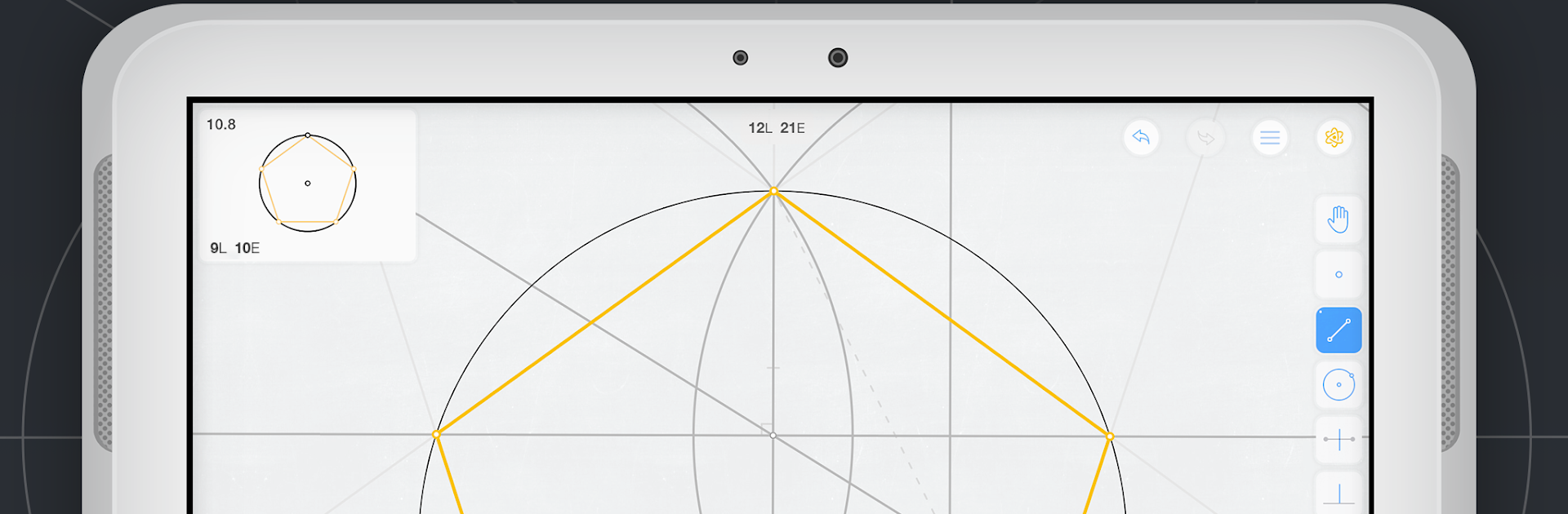
Euclidea
Play on PC with BlueStacks – the Android Gaming Platform, trusted by 500M+ gamers.
Page Modified on: Aug 8, 2025
Play Euclidea on PC or Mac
Join millions to experience Euclidea, an exciting Puzzle game from HORIS INTERNATIONAL LIMITED. With BlueStacks App Player, you are always a step ahead of your opponent, ready to outplay them with faster gameplay and better control with the mouse and keyboard on your PC or Mac.
About the Game
If you’ve ever wondered what it’s like to tackle puzzles that blend creativity with pure logic, Euclidea is going to grab your attention. This isn’t your average puzzle game—it’s all about diving deep into geometric constructions, using classic compass and straightedge moves to solve challenges that steadily ramp up from “I’ve got this” to “Wait, how on earth…?” You’ll explore, experiment, and probably surprise yourself while stretching your brain in fun new ways.
Game Features
-
Wide Range of Challenges
Think you’re good with shapes? Euclidea offers over a hundred levels, starting off simple and evolving into seriously tricky brain teasers. The game eases you in, then asks you to get clever with tangents, polygons, and more. -
Hands-On Geometry Tools
You’ll use everything from basic lines and circles to more advanced tools, all inspired by classic geometric constructions. As you make progress, new shortcuts pop up, streamlining your creative process and letting you work more efficiently. -
Dynamic Interaction
Drag, pan, and zoom across your workspace. Adjust angles and move points until your design feels just right—all without fussing over pixel-perfect precision. The app snaps your constructions into place, letting you focus on the fun part: puzzling things out. -
Explore Mode & Helpful Hints
Stuck? There’s an “Explore” mode that shows you the construction goal, plus hints when you need a nudge. Sometimes, the hints are all you need to crack a stubborn challenge wide open. -
Earn Stars by Thinking Efficiently
It’s not just about solving each puzzle—it’s about doing it with style. The fewer moves you use, the higher your score. For those who love perfecting a solution, there are plenty of reasons to double back and optimize. -
Create and Collect Custom Tools
Whenever you master a significant construction—say, an angle bisector or non-collapsing compass—it gets added as a shortcut. These tools stick around, helping out in later puzzles. -
Multiple Paths to Victory
There’s rarely just one way to reach your goal. Feel free to experiment and find unique solutions; exploring different strategies can be half the fun! -
Smooth PC Experience via BlueStacks
Prefer a larger screen or a mouse? Euclidea plays great on PC with BlueStacks, letting you work through puzzles with even more space to think.
Get ready for a buttery smooth, high-performance gaming action only on BlueStacks.
Play Euclidea on PC. It’s easy to get started.
-
Download and install BlueStacks on your PC
-
Complete Google sign-in to access the Play Store, or do it later
-
Look for Euclidea in the search bar at the top right corner
-
Click to install Euclidea from the search results
-
Complete Google sign-in (if you skipped step 2) to install Euclidea
-
Click the Euclidea icon on the home screen to start playing




