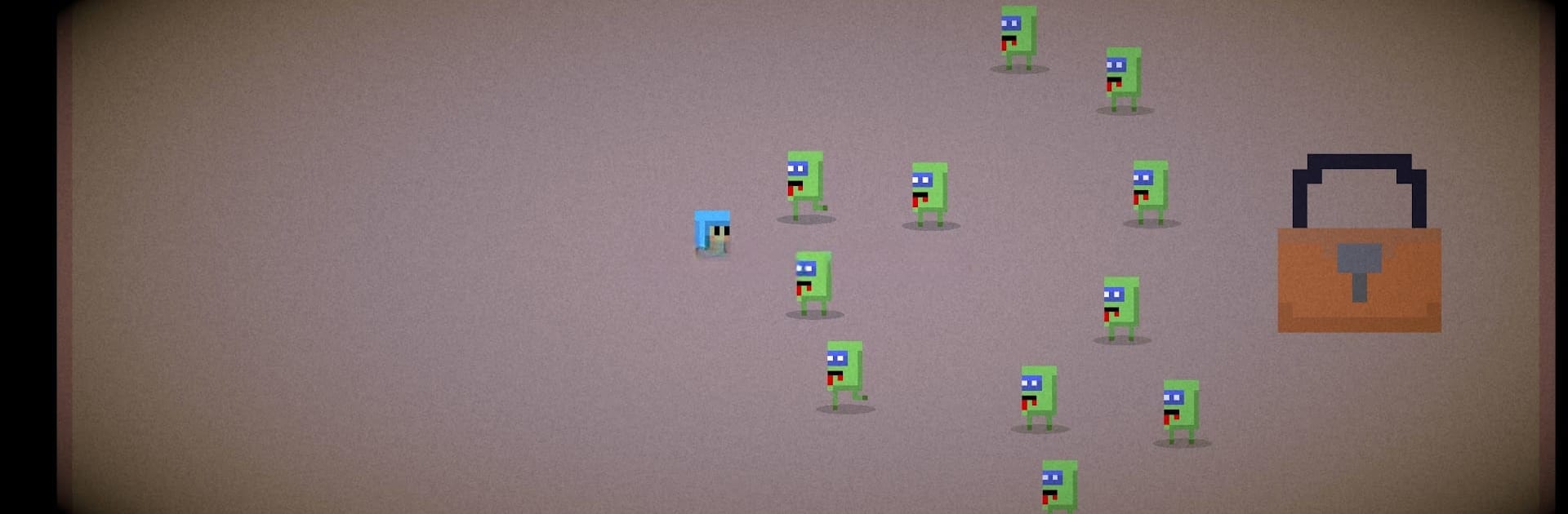

Mike.cpp
Play on PC with BlueStacks – the Android Gaming Platform, trusted by 500M+ gamers.
Page Modified on: October 9, 2020
Play Mike.cpp on PC or Mac
From the innovators and creators at SHN Games, Mike.cpp is another fun addition to the World of Role Playing games. Go beyond your mobile screen and play it bigger and better on your PC or Mac. An immersive experience awaits you.
About the Game
Ever wondered what it feels like to be trapped in a strange, never-ending loop? That’s pretty much where poor Mike finds himself in Mike.cpp. Step into his shoes and explore a quirky, mysterious world where every decision might just bring you right back to the beginning. Curious about how he got there or what—or who—put him in this mess? There’s one way to find out, and it’s not by sitting on the sidelines.
Game Features
-
Loop Mystery
The heart of Mike.cpp is the intriguing time loop, keeping you guessing at every turn. You’ll keep asking yourself why this keeps happening to Mike—and whether things will ever truly change. -
Story with Personality
Each playthrough reveals bits and pieces of the backstory. You’re not just mashing buttons; you actually get pulled into a story that loves to keep secrets. -
Quick, Replayable Gameplay
Rounds are short, making it super easy to jump in for a quick shot, or get lost for way longer than you meant to. Trying new choices might just uncover fresh twists each time. -
Accessible Controls
Don’t worry about complicated controls; Mike.cpp keeps things simple so you can focus on solving the puzzle rather than looking for the right button. -
Great on BlueStacks
Sure, you can play it on your phone, but Mike.cpp runs smoothly on BlueStacks if you’re more of a PC person. Perfect if you want that bigger screen experience. -
Made for Role Playing Fans
If role playing is your thing, you’ll appreciate the narrative choices and the way the game nudges you to experiment. Who knows what path you’ll find next?
Slay your opponents with your epic moves. Play it your way on BlueStacks and dominate the battlefield.
Play Mike.cpp on PC. It’s easy to get started.
-
Download and install BlueStacks on your PC
-
Complete Google sign-in to access the Play Store, or do it later
-
Look for Mike.cpp in the search bar at the top right corner
-
Click to install Mike.cpp from the search results
-
Complete Google sign-in (if you skipped step 2) to install Mike.cpp
-
Click the Mike.cpp icon on the home screen to start playing



