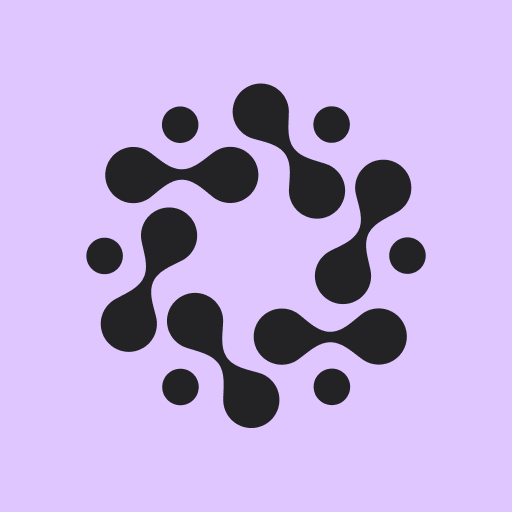DaVinci - AI Generated Art
Play on PC with BlueStacks – the Android Gaming Platform, trusted by 500M+ gamers.
Page Modified on: Dec 1, 2022
Play DaVinci - AI Generated Art on PC
It is extremely easy to do DaVinci!
- Write what you imagine to create as an art as like “Realistic Aliens”, “Lost city of Atlantis” or “The tower in Mars”
- Select the style of your art “Surrealism”, “Hyperrealism”, “Game Art” or “Comics” or whatever you want!
- Add your own image if you want to include in your Magic art
Create your Art AI Image! – DaVinci AI machines will help you to convert your imaginations by keywords and styles into reality art images in seconds.
DaVinci Community – Reach all DaVinci Community’s creative art images. Inspire and expand your imagination!
Download & Share your artwork – Use it as a wallpaper or as a profile photo. Let your creative ideas reflect you on social media.
DaVinci provides the opportunity to collaborate with artificial intelligence. Just think and put the keys, DaVinci Artificial Intelligence machines will create a work of art of your imagination. Have fun!
Install DaVinci and try your first AI powered Art Image. Let’s see what will create your imagination!
---
Privacy Policy: https://davinciart.ai/privacy
Terms of Use: https://davinciart.ai/terms
Play DaVinci - AI Generated Art on PC. It’s easy to get started.
-
Download and install BlueStacks on your PC
-
Complete Google sign-in to access the Play Store, or do it later
-
Look for DaVinci - AI Generated Art in the search bar at the top right corner
-
Click to install DaVinci - AI Generated Art from the search results
-
Complete Google sign-in (if you skipped step 2) to install DaVinci - AI Generated Art
-
Click the DaVinci - AI Generated Art icon on the home screen to start playing