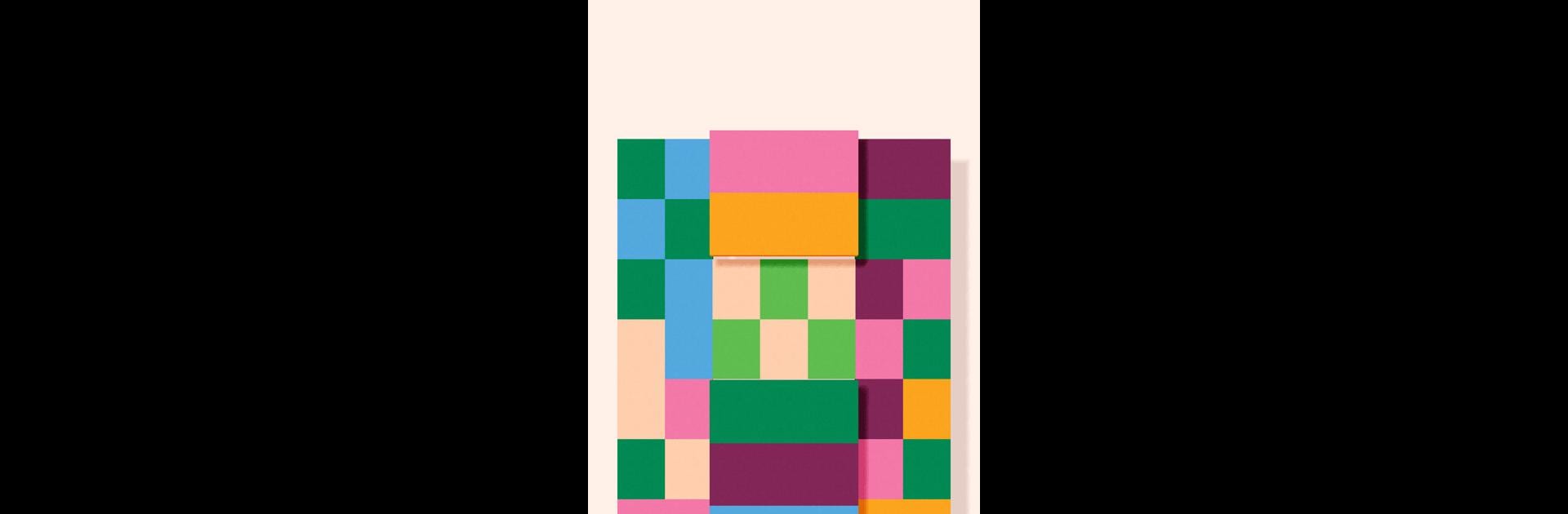
Dissembler
Play on PC with BlueStacks – the Android Gaming Platform, trusted by 500M+ gamers.
Page Modified on: Feb 9, 2025
Play Dissembler on PC or Mac
From the innovators and creators at Ian MacLarty, Dissembler is another fun addition to the World of Puzzle games. Go beyond your mobile screen and play it bigger and better on your PC or Mac. An immersive experience awaits you.
Dissembler feels like one of those puzzle games that look simple at first but really get you thinking after a few levels. You’re flipping pairs of tiles, matching up colors to clear them off the board, but there’s no filling in when pieces disappear—so it’s all about clearing everything, not just scoring quick combos. The game has this clean, almost soothing look, and the soundtrack is pretty mellow, so it doesn’t get distracting. What stands out is how each stage is hand-built, so you’re not running into any odd, random boards. The puzzles start off easy enough to get the idea, but pretty soon, clearing the board actually takes some planning. You can try anything without worrying, since the game lets you undo moves as much as you want. There aren’t any ads or in-app purchases stuck in the middle of things, either—it’s just the puzzles, day after day, plus some new daily challenges and an endless mode if that’s your thing.
Playing on PC with BlueStacks, it’s honestly a nice way to zone in with the mouse, especially when some of the later puzzles really ask for patience or a bit of trial and error. There’s even a color-blind mode built in, so more people can just get into the puzzles without trouble. Dissembler’s got a minimal style, but it stays interesting without being stressful or cluttered. The whole game just sort of invites you to experiment until something clicks, and figuring out each solution is always just satisfying.
Make your gaming sessions memorable with precise controls that give you an edge in close combats and visuals that pop up, bringing every character to life.
Play Dissembler on PC. It’s easy to get started.
-
Download and install BlueStacks on your PC
-
Complete Google sign-in to access the Play Store, or do it later
-
Look for Dissembler in the search bar at the top right corner
-
Click to install Dissembler from the search results
-
Complete Google sign-in (if you skipped step 2) to install Dissembler
-
Click the Dissembler icon on the home screen to start playing

