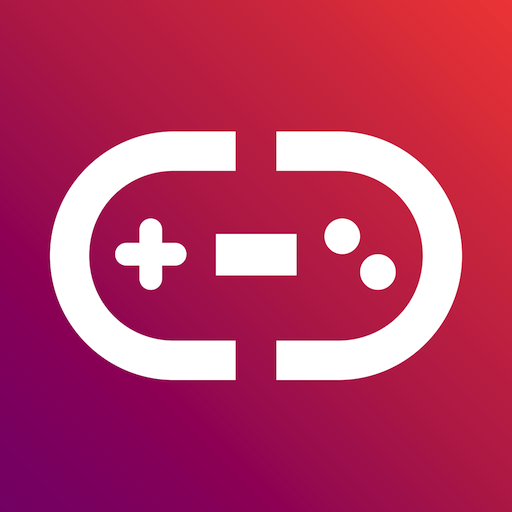PvP.com
Play on PC with BlueStacks – the Android Gaming Platform, trusted by 500M+ gamers.
Page Modified on: July 19, 2021
Play PvP.com on PC
Our mission is to UNITE THE GLOBAL GAMING COMMUNITY. We’ve built a positive, professional, respectful community where gamers can connect and grow together. Whether you’re trying to find friends, build a team, or go pro, you can do it all on PvP.com. Check out our top features:
Gamer Profile, your professional gamer profile and identity all in one place.
- Link Game Stats & Showcase your Games
- Personalize your Profile
- Highlight your posts
- Set your gaming preferences so other Gamers can find you
Connect & Discover
- News Feed, gamer generated content to search, find, profile your highlights and stream, and post content.
- Discover page lets you search through thousands of gamers using game, platform, skill level, time zone, and many other preferences.
- Messaging to create individual and group message threads
Live Stream
- Show off your Stream and Highlight Videos
- Your live stream displays live and in action in our News Feed and on your Profile
Our social community is a place gamers can finally call home.
Discover. Connect. Game.
Play PvP.com on PC. It’s easy to get started.
-
Download and install BlueStacks on your PC
-
Complete Google sign-in to access the Play Store, or do it later
-
Look for PvP.com in the search bar at the top right corner
-
Click to install PvP.com from the search results
-
Complete Google sign-in (if you skipped step 2) to install PvP.com
-
Click the PvP.com icon on the home screen to start playing