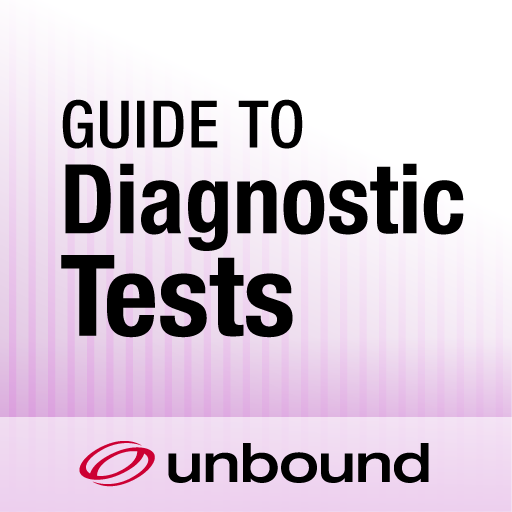IDEXX VetConnect® PLUS
Play on PC with BlueStacks – the Android Gaming Platform, trusted by 500M+ gamers.
Page Modified on: March 19, 2020
Play IDEXX VetConnect® PLUS on PC
- Instant status updates—Access test results to monitor patient status 24/7.
- Spot trends at a glance—Easily compare patient historical results side-by-side or in graphs for visual trend analyses.
- Differential diagnoses—Interpret results and determine next steps with guidance from IDEXX board-certified specialists using the latest industry protocols, research, and publications.
The VetConnect PLUS app requires a phone with Android 5.0 or higher and 2GB of RAM or higher to use the app.
© 2020 IDEXX Laboratories, Inc. All rights reserved. • 104495-00 • Google and Android are trademarks of Google Inc., registered in the United States and other countries. All other ®/TM marks are owned by IDEXX Laboratories, Inc. or its affiliates in the United States and/or other countries. The IDEXX Privacy Policy is available at idexx.com.
Play IDEXX VetConnect® PLUS on PC. It’s easy to get started.
-
Download and install BlueStacks on your PC
-
Complete Google sign-in to access the Play Store, or do it later
-
Look for IDEXX VetConnect® PLUS in the search bar at the top right corner
-
Click to install IDEXX VetConnect® PLUS from the search results
-
Complete Google sign-in (if you skipped step 2) to install IDEXX VetConnect® PLUS
-
Click the IDEXX VetConnect® PLUS icon on the home screen to start playing