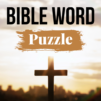Snakes and Ladders Board Games
Play on PC with BlueStacks – the Android Gaming Platform, trusted by 500M+ gamers.
Page Modified on: Dec 23, 2024
Play Snakes and Ladders Board Games on PC or Mac
Join millions to experience Snakes and Ladders Board Games, an exciting Board game from Touchzing Media Private Limited. With BlueStacks App Player, you are always a step ahead of your opponent, ready to outplay them with faster gameplay and better control with the mouse and keyboard on your PC or Mac.
About the Game
Remember those classic moments battling snakes and climbing ladders with friends or family? Snakes and Ladders Board Games by Touchzing Media Private Limited takes that old-school experience and kicks it up a notch. Whether you’re going head-to-head with people online, facing off against the computer, or sitting next to someone on the couch, this board game blends nostalgia with some lighthearted competition and a few clever updates along the way.
Game Features
-
Vibrant 3D Boards:
Get ready for a visual treat. The game isn’t just a flat board—it’s brought to life with playful 3D effects that add some extra fun to every dice roll. -
Multiple Ways to Play:
You don’t need to play alone unless you want to! Challenge the computer, pair up with friends beside you, or test your luck and tactics against up to three opponents in multiplayer mode. -
Online & Offline Options:
Internet gone? No worries. Snakes and Ladders Board Games works just fine offline, too. Great for road trips, flights, or just chilling at home. -
Unique Battlegrounds:
The boards aren’t stuck in the same-old style. Choose your favorite look—maybe a snowy field or mysterious jungle—and start climbing (or, oops, sliding)! -
Customizable Colors and Avatars:
Like a bit of personality in your pawn? Change up your color and make your token stand out on the board. -
Speedy or Classic Modes:
Craving a quick game? Pick up the pace with fast gameplay options, or settle in for a classic, more relaxed experience. -
Family-Friendly Fun:
Super simple to start, so even little ones can join in—yet there’s enough suspense and luck for grown-ups to get drawn in, too. -
Runs Smoothly on BlueStacks:
For those who enjoy their board games on a bigger screen, this one works smoothly on BlueStacks with all the features right at your fingertips.
Get ready for a buttery smooth, high-performance gaming action only on BlueStacks.
Play Snakes and Ladders Board Games on PC. It’s easy to get started.
-
Download and install BlueStacks on your PC
-
Complete Google sign-in to access the Play Store, or do it later
-
Look for Snakes and Ladders Board Games in the search bar at the top right corner
-
Click to install Snakes and Ladders Board Games from the search results
-
Complete Google sign-in (if you skipped step 2) to install Snakes and Ladders Board Games
-
Click the Snakes and Ladders Board Games icon on the home screen to start playing