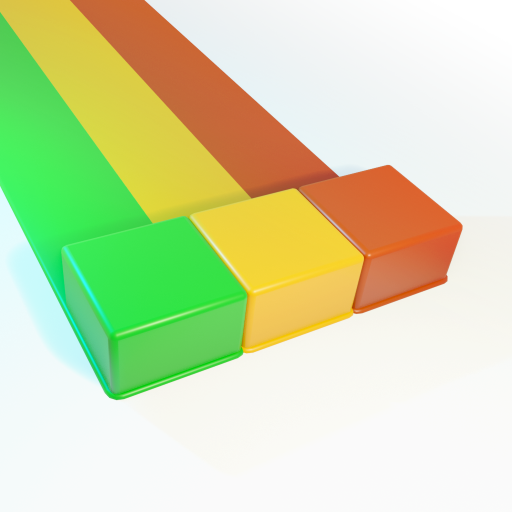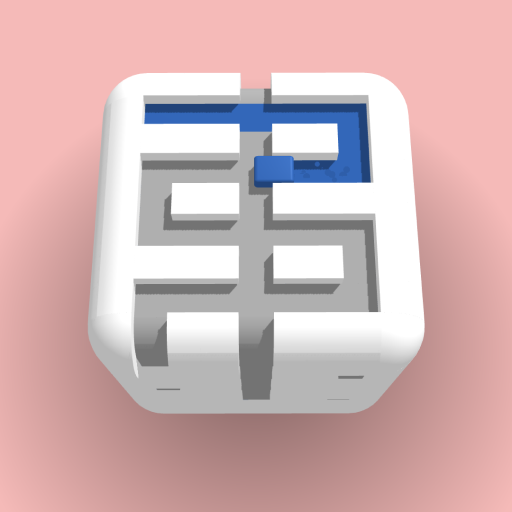
Paint the Cube
Play on PC with BlueStacks – the Android Gaming Platform, trusted by 500M+ gamers.
Page Modified on: April 14, 2021
Play Paint the Cube on PC
Swipe up, down, left and right to spread colorful paths around the cube. It’s super satisfying to watch the cube twist and turn as you paint it with color. But watch out - it gets trickier as more paths appear! So make sure you don’t leave any path unpainted, or else you will need to retrace your steps to solve the puzzle!
Which direction will you take to make it to the end of the maze? It’s your job to think outside of the box (or cube!) to make sure you complete each tricky challenge. As you complete more levels, you unlock more beautiful colors and patterns to paint with.
It’s you against the cube - have you got what it takes?
---
From the studio that brought you other free games like Pull the Pin, Parking Jam 3D, Sandwich!, Clash of Blocks and more!
Stay in touch with us online:
> Instagram: https://www.instagram.com/popcore
> TikTok: https://www.tiktok.com/@popcore
> Web: https://popcore.com/
Play Paint the Cube on PC. It’s easy to get started.
-
Download and install BlueStacks on your PC
-
Complete Google sign-in to access the Play Store, or do it later
-
Look for Paint the Cube in the search bar at the top right corner
-
Click to install Paint the Cube from the search results
-
Complete Google sign-in (if you skipped step 2) to install Paint the Cube
-
Click the Paint the Cube icon on the home screen to start playing