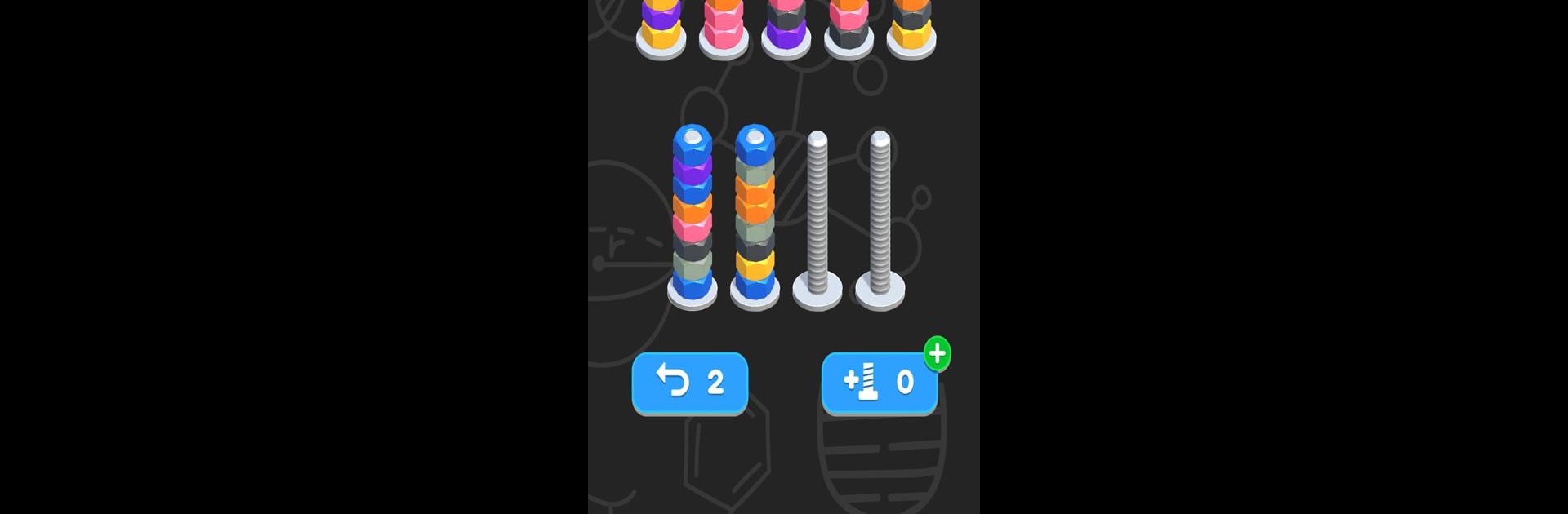

Nuts Sort - Color Sort
Play on PC with BlueStacks – the Android Gaming Platform, trusted by 500M+ gamers.
Page Modified on: Nov 24, 2024
Play Nuts Sort - Color Sort on PC or Mac
Nuts Sort – Color Sort brings the Puzzle genre to life, and throws up exciting challenges for gamers. Developed by iKame Games – Zego Studio, this Android game is best experienced on BlueStacks, the World’s #1 app player for PC and Mac users.
About the Game
Nuts Sort – Color Sort, developed by iKame Games – Zego Studio, delivers an addictive puzzle experience that tests your sorting skills. Dive into the game where your mission is to sort colorful nuts into matching jars. As you progress, each level ramps up the challenge with increasingly complex patterns and limited time to complete the task.
Game Features
-
Ever-Increasing Challenges
Expect each level to introduce new nut colors and jar arrangements, requiring sharp thinking and strategic planning. Don’t be fooled by the simplicity—the challenge is real! -
Vibrant Graphics and Sound
Engage with stunning visuals and immersive sound effects that make the sorting adventure even more enjoyable and lively. -
Hundreds of Levels
Enjoy endless entertainment with hundreds of levels to master, each offering fresh obstacles and brain-teasing fun. -
Competitive Play
Whether flying solo or competing against friends, enjoy hours of friendly competition—perfect for bragging rights. -
Play on BlueStacks
Elevate your gaming session by playing Nuts Sort on BlueStacks, ensuring smooth and responsive gameplay.
Be the MVP in your squad. Play now on BlueStacks and show the world who’s the boss.
Play Nuts Sort - Color Sort on PC. It’s easy to get started.
-
Download and install BlueStacks on your PC
-
Complete Google sign-in to access the Play Store, or do it later
-
Look for Nuts Sort - Color Sort in the search bar at the top right corner
-
Click to install Nuts Sort - Color Sort from the search results
-
Complete Google sign-in (if you skipped step 2) to install Nuts Sort - Color Sort
-
Click the Nuts Sort - Color Sort icon on the home screen to start playing



