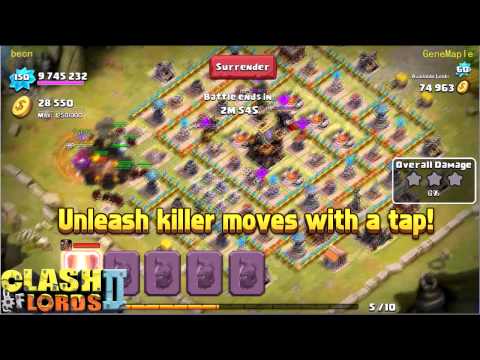Clash of Lords 2: Italiano
Play on PC with BlueStacks – the Android Gaming Platform, trusted by 500M+ gamers.
Page Modified on: January 16, 2020
Play Clash of Lords 2: Italiano on PC or Mac
Join millions to experience Clash of Lords 2: Italiano, an exciting Strategy game from IGG.COM. With BlueStacks App Player, you are always a step ahead of your opponent, ready to outplay them with faster gameplay and better control with the mouse and keyboard on your PC or Mac.
About the Game
Clash of Lords 2: Italiano tosses you right into the thick of battle, where creative strategy and a bit of guts go a long way. Whether you’re here for epic hero fights or just love building up the perfect base, this strategy game from IGG.COM has plenty to keep you busy. Command your team, go head-to-head with monsters (and other players), and see just how crafty you can get with your war tactics.
Game Features
-
Hero Command in Real Time
You don’t just send your heroes out and cross your fingers—you’re in charge during fights. Trigger each hero’s special battle skills whenever you think the time’s right, and flip the script on your enemies. -
Build and Pair Your Army
Recruit over 40 unique heroes, then pair them up with squads of mercenaries. Want to mix and match? The Mercenary mode lets you create all sorts of strategic combos for your army lineup. -
Choose How You Play
With a mix of PvE and PvP modes—there are a bunch to try—you’ll never be bored. Whether you like battling through enemy bases or facing off against real players, there’s something new to tackle every time you log in. -
Join Forces with Friends
Form or join a guild and take on challenges as a team. Sometimes your allies are with you, other times you might end up clashing swords with them—it keeps things interesting! -
Free Goodies Every Day
Just popping in daily gets you heroes and precious gems, so there’s always a reason to check back. -
A Fresh Take on Strategy
Enjoy some twists on the classic base-building and defense formula. You’ll get to protect your stronghold, plan clever attacks, and watch your base grow.
Want to see those epic battles on a bigger screen? Give BlueStacks a try for a fresh perspective and smoother controls.
Get ready for a buttery smooth, high-performance gaming action only on BlueStacks.
Play Clash of Lords 2: Italiano on PC. It’s easy to get started.
-
Download and install BlueStacks on your PC
-
Complete Google sign-in to access the Play Store, or do it later
-
Look for Clash of Lords 2: Italiano in the search bar at the top right corner
-
Click to install Clash of Lords 2: Italiano from the search results
-
Complete Google sign-in (if you skipped step 2) to install Clash of Lords 2: Italiano
-
Click the Clash of Lords 2: Italiano icon on the home screen to start playing