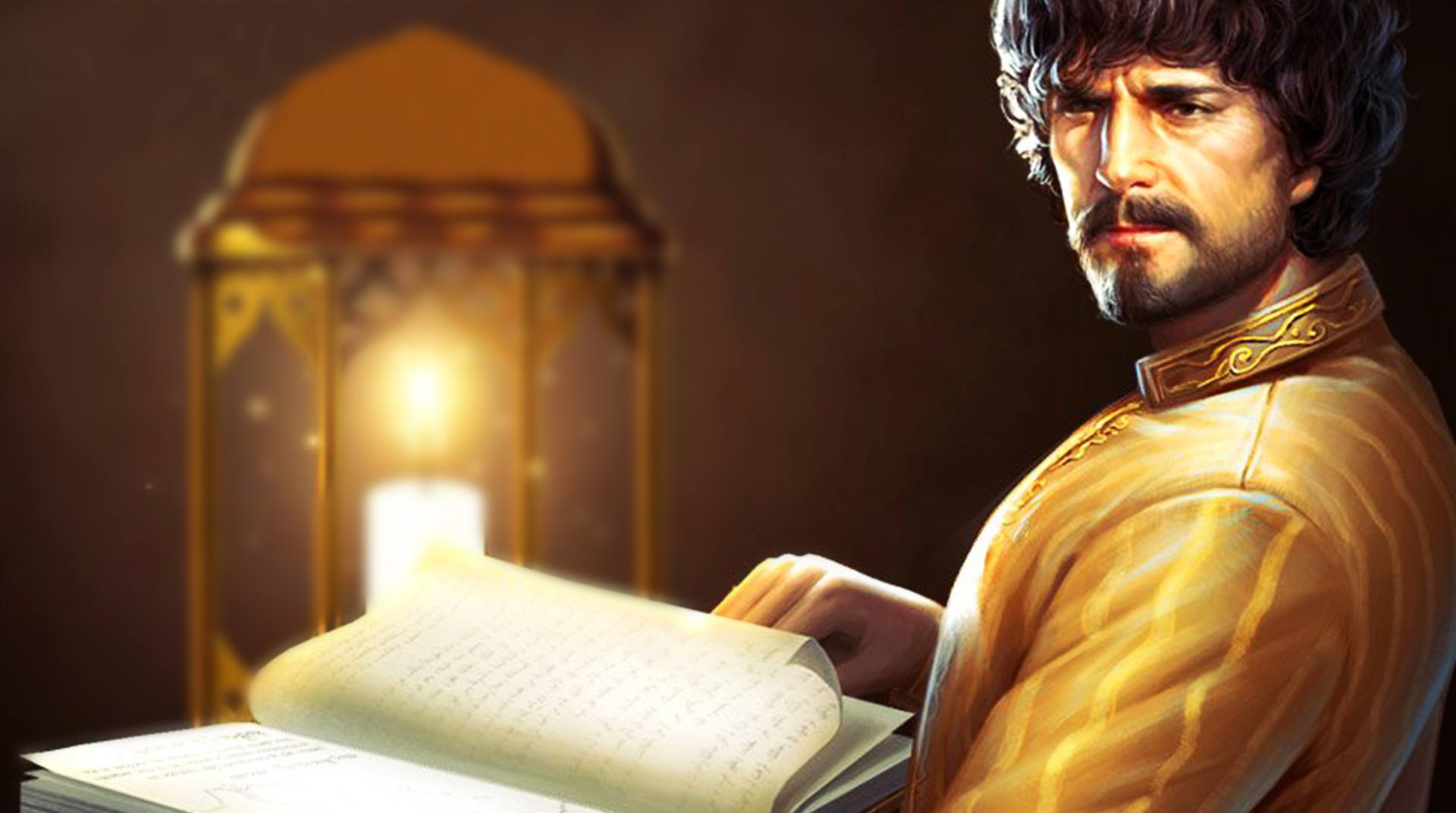
Glorious Century
Play on PC with BlueStacks – the Android Gaming Platform, trusted by 500M+ gamers.
Page Modified on: December 9, 2019
Play Glorious Century on PC
The nation has been ripped asunder; power is now distributed amongst numerous warlords who have established separate city-fortresses. Are you the person who can stop the mayhem and unite the different lords under your banner? Build a powerful empire through political strategy and the might of your fist in enthralling battles that take place in real-time. Make a name for yourself and call upon influential heroes and generals to aid you in your quest for dominance. Forge alliances with other players. Link your cities and combine your forces to create a partnership that will strike fear in the hearts of your foes. But be wary, some players might look to lure you into a sense of complacency, earning your trust before betraying you in an act of political treachery. You will need all of your tactical and strategic acumen to attain absolute victory. Set up formations for your infantry, archers, and cavalry and conquer the world in intriguing mind games.
Play Glorious Century on PC. It’s easy to get started.
-
Download and install BlueStacks on your PC
-
Complete Google sign-in to access the Play Store, or do it later
-
Look for Glorious Century in the search bar at the top right corner
-
Click to install Glorious Century from the search results
-
Complete Google sign-in (if you skipped step 2) to install Glorious Century
-
Click the Glorious Century icon on the home screen to start playing
