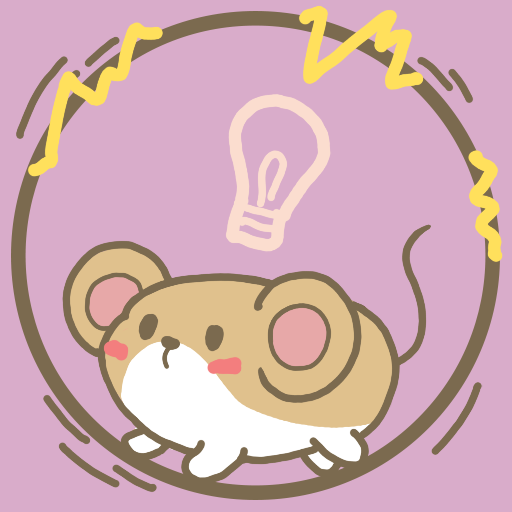Super Hamster Ball
Play on PC with BlueStacks – the Android Gaming Platform, trusted by 500M+ gamers.
Page Modified on: October 12, 2020
Play Super Hamster Ball on PC
Control cute, lovable hamsters to explore the mysterious underworld!
- a puzzle action game with easy controls for quick fun.
- Choose among hamsters with different personalities and quirks, along with sturdy hamster balls.
- Explore the various underworlds with monsters as cute as the hamsters and hidden gimmicks!
- Try to achieve 3-star stage clears!
[How to Play]
- Tap the left/right side of the screen to move the character horizontally.
- Retrieve all the keys on the screen and bring them to the door.
- Step on baddies who threaten the hamsters.
Play Super Hamster Ball on PC. It’s easy to get started.
-
Download and install BlueStacks on your PC
-
Complete Google sign-in to access the Play Store, or do it later
-
Look for Super Hamster Ball in the search bar at the top right corner
-
Click to install Super Hamster Ball from the search results
-
Complete Google sign-in (if you skipped step 2) to install Super Hamster Ball
-
Click the Super Hamster Ball icon on the home screen to start playing