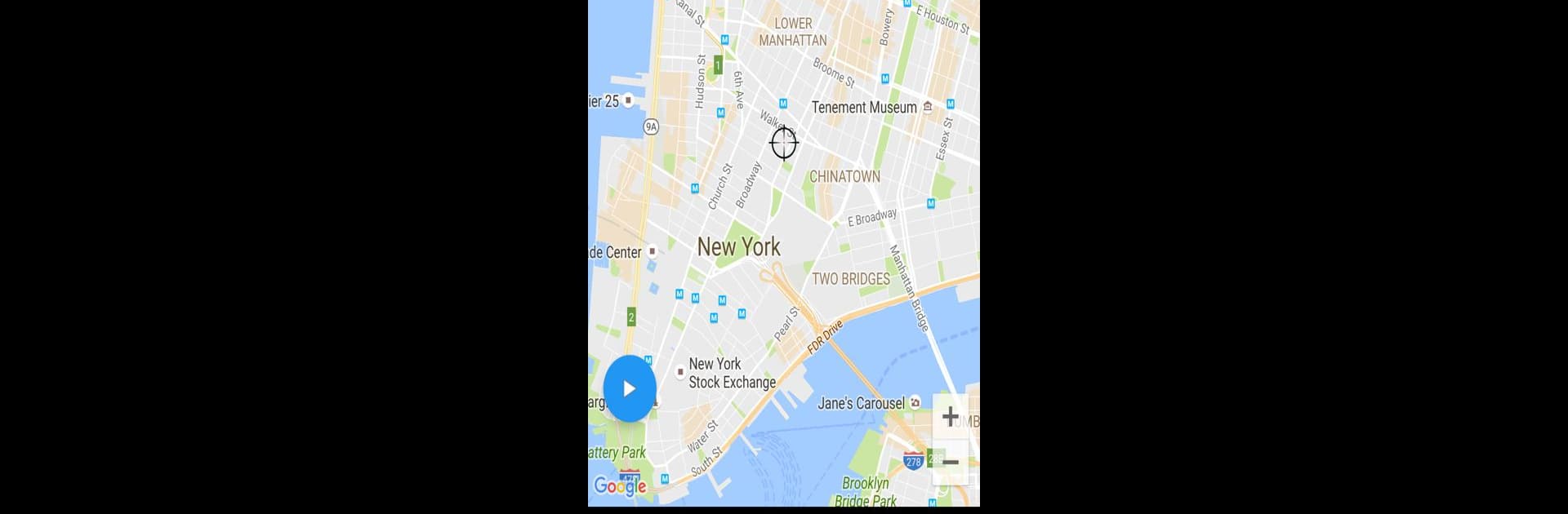

Fake GPS Location Spoofer
Play on PC with BlueStacks – the Android Gaming Platform, trusted by 500M+ gamers.
Page Modified on: May 26, 2024
Run Fake GPS Location Spoofer on PC or Mac
What’s better than using Fake GPS Location Spoofer by JIB Software UG (haftungsbeschränkt)? Well, try it on a big screen, on your PC or Mac, with BlueStacks to see the difference.
About the App
Fake GPS Location Spoofer by JIB Software UG (haftungsbeschränkt) is your go-to tool for location play. Expect seamless location spoofing, perfect for social pranks or geotagging when you forgot that one crucial step. Picture being anywhere in the world from your couch—no need for frequent flyer miles.
App Features
Dynamic Location Spoofing
– Standard location spoofing works smoothly across all Android versions.
– No root mode is available on Android 6.0 and higher.
Creative Freedom
– Craft your own routes, with options to import GPX and enjoy more varied spoofing modes.
– Use the joystick to navigate, with rotation options to enhance your in-app journey.
Smart Controls
– Faves and history let you revisit and manage preferred locations.
– Tweak your update intervals for precision control over your spoofing.
Compatibility Perks
– Share your spoofed locales with other apps effortlessly.
This app has been optimized for a smooth experience on BlueStacks.
BlueStacks brings your apps to life on a bigger screen—seamless and straightforward.
Play Fake GPS Location Spoofer on PC. It’s easy to get started.
-
Download and install BlueStacks on your PC
-
Complete Google sign-in to access the Play Store, or do it later
-
Look for Fake GPS Location Spoofer in the search bar at the top right corner
-
Click to install Fake GPS Location Spoofer from the search results
-
Complete Google sign-in (if you skipped step 2) to install Fake GPS Location Spoofer
-
Click the Fake GPS Location Spoofer icon on the home screen to start playing



