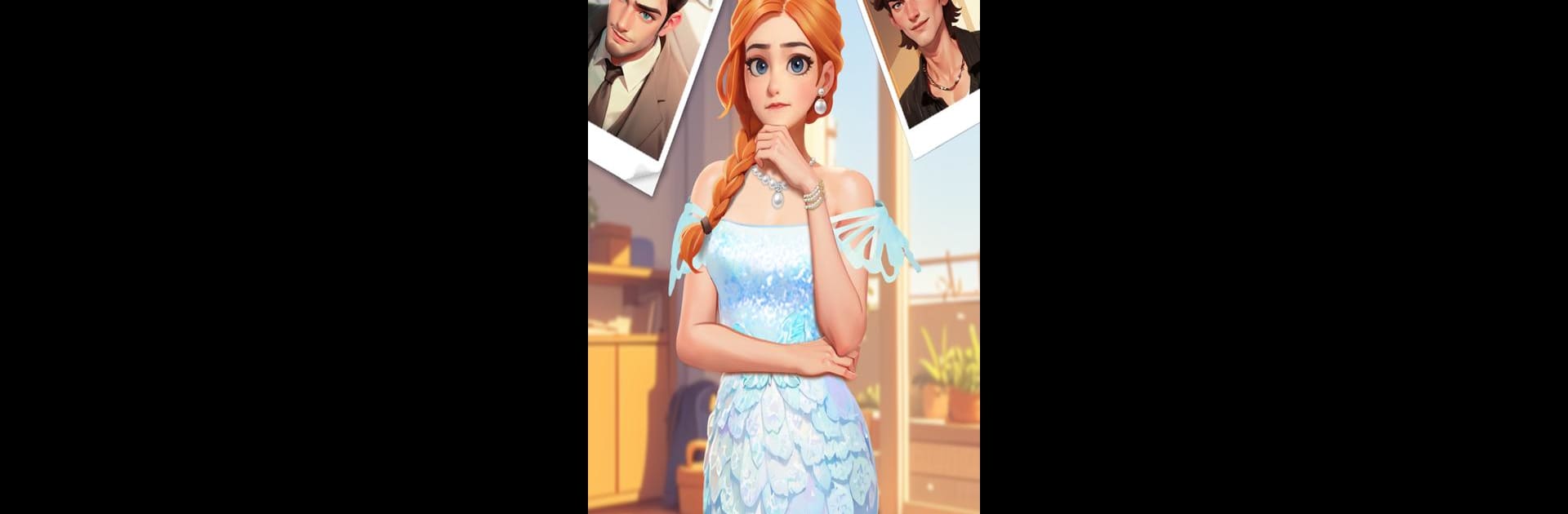

Merge Fashion: Romance Story
Play on PC with BlueStacks – the Android Gaming Platform, trusted by 500M+ gamers.
Page Modified on: Aug 1, 2025
Play Merge Fashion: Romance Story on PC or Mac
Step into the World of Merge Fashion: Romance Story, a thrilling Casual game from the house of Infiniplay-Game. Play this Android game on BlueStacks App Player and experience immersive gaming on PC or Mac.
So, Merge Fashion: Romance Story has this mix of merging puzzles and a kind of dramatic makeover story all wrapped up with some romance twists. The main thing it does is have you merge different fashion items – like, you start with something simple, but as you keep going, you get fancier outfits and accessories that actually change up how Alice, the main character, looks. There’s a storyline about Alice getting betrayed, deciding to reinvent herself, and then getting caught up with this mysterious CEO. The story feels a bit like those soap opera dramas with lots of surprises and some secrets you gradually uncover as you progress, which is actually fun if you like a game that feels like a series.
What really stands out is how the merging part isn’t just background, it’s how you unlock all the clothes and accessories, and those let you style Alice however you like – picking out dresses, playing with makeup, trying on new jewelry, that sort of thing. It’s pretty detailed for a dress-up and merge game, with a bunch of different styles to try out, from casual looks to more elegant outfits. People who enjoy thinking a few moves ahead with merging will find enough challenge here, but if someone just wants to chill and mix and match outfits, it works for that too. On PC with BlueStacks, it all feels smooth, and it’s easy to keep track of everything on a bigger screen. There’s a good balance between progressing the actual story – with romance drama and all that – and unlocking new looks for Alice, so it doesn’t get repetitive. Anyone into visual novels, makeovers, or just puzzle games with a bit more personality would probably get into this pretty fast.
Start your journey now. Download the game on BlueStacks, invite your friends, and march on a new adventure.
Play Merge Fashion: Romance Story on PC. It’s easy to get started.
-
Download and install BlueStacks on your PC
-
Complete Google sign-in to access the Play Store, or do it later
-
Look for Merge Fashion: Romance Story in the search bar at the top right corner
-
Click to install Merge Fashion: Romance Story from the search results
-
Complete Google sign-in (if you skipped step 2) to install Merge Fashion: Romance Story
-
Click the Merge Fashion: Romance Story icon on the home screen to start playing




