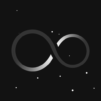Laser Quest
Play on PC with BlueStacks – the Android Gaming Platform, trusted by 500M+ gamers.
Page Modified on: Nov 28, 2024
Play Laser Quest on PC or Mac
Laser Quest is a puzzle game developed by Infinity Games, Lda. BlueStacks app player is the best platform to play this Android game on your PC or Mac for an immersive gaming experience.
Come and download Laser Quest for PC and take on the task of lighting up the sacred gems. For that, you’ll need to master the game through your intricate creations and hidden elements.
With laser cannons and different color discharges, you’ll unlock new weapons, face new challenges and conquer seven unique worlds. With transcendent and evocative music for each world, Laser Quest creates a highly immersive and appealing environment.
By downloading and playing Laser Quest on PC, you can play Daily Challenges and test your ability under pressure. With a new challenge each day, you can demonstrate your laser skills and earn rewards. With over 100 carefully crafted levels, there are countless possibilities and challenges for you to overcome.
It’s time to download Laser Quest on PC with BlueStacks to experience the best Android puzzle games on your computer.
Play Laser Quest on PC. It’s easy to get started.
-
Download and install BlueStacks on your PC
-
Complete Google sign-in to access the Play Store, or do it later
-
Look for Laser Quest in the search bar at the top right corner
-
Click to install Laser Quest from the search results
-
Complete Google sign-in (if you skipped step 2) to install Laser Quest
-
Click the Laser Quest icon on the home screen to start playing