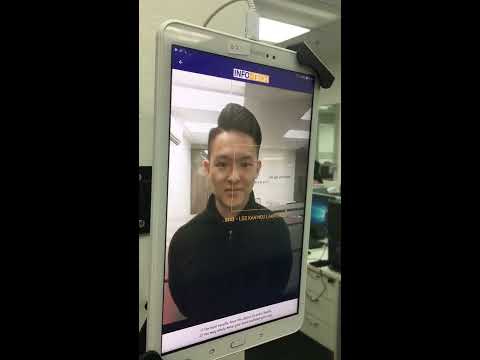INFOFACE Tablet Attendance
Play on PC with BlueStacks – the Android Gaming Platform, trusted by 500M+ gamers.
Page Modified on: July 26, 2021
Play INFOFACE Tablet Attendance on PC
It also overcomes the challenges of Template Transfer and processing speed. An average of 20 employees can Clock-in within a minute.
Previously faced issues like difficulty in face recognition due to variations in lighting conditions has been improved And is designed to perform equally well under varying lighting conditions. It works fine under daylight, fluorescent and incandescent lighting.
Technology : Face recognition.
Speed : From our testing maximum 20 people can clock in 1 minute
Advantage: Speed and precision.
Play INFOFACE Tablet Attendance on PC. It’s easy to get started.
-
Download and install BlueStacks on your PC
-
Complete Google sign-in to access the Play Store, or do it later
-
Look for INFOFACE Tablet Attendance in the search bar at the top right corner
-
Click to install INFOFACE Tablet Attendance from the search results
-
Complete Google sign-in (if you skipped step 2) to install INFOFACE Tablet Attendance
-
Click the INFOFACE Tablet Attendance icon on the home screen to start playing