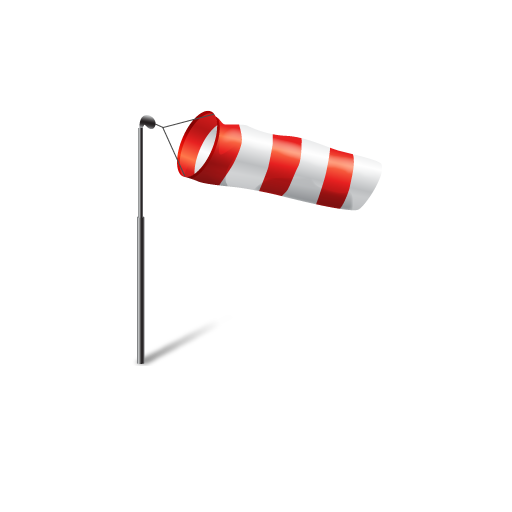Elements of Aeronautics
Play on PC with BlueStacks – the Android Gaming Platform, trusted by 500M+ gamers.
Page Modified on: October 28, 2019
Play Elements of Aeronautics on PC
Chapter 1 STORICAL EVALUATION
1. History of aviation
2. History of space flight
3. History of Indian space experience
4. Pre Wright Brothers era
5. Wright Flyer
6. progress in airplane design and applications
7. biplanes and monoplanes
8. Structures and propulsion over the years
Chapter 2 AIRCRAFT CONFIGURATIONS
1. Components of an airplane and their functions
2. Different types of flight vehicles
3. Conventional control
4. Powered control
5. Basic instruments for flying
6. typical systems for control Actuation
Chapter 3 INTRODUCTION TO PRINCIPLES OF FLIGHT
1. Physical properties and structure of the atmosphere
2. different parts of airplane
3. Wing as lifting surface
4. Types of wing plan forms
5. Aerofoil pressure distribution
6. Lift and Drag
7. Mach number
Chapter 4 INTRODUCTION TO AIRPLANE STRUCTURES
1. general types of construction of airplane
2. Monocoque
3. semi-monocoque and geodesic construction
4. Typical wing and fuselage structure
5. Metallic and non-metallic materials
6. Use of aluminium alloy
7. stainless steel and composite materials
Chapter 5 POWER PLANTS USED IN AIRPLANES
1. Piston Engine Aircraft and Turboprop Engine Aircraft
2. turbo-fan
3. turbo-shaft
4. Prop-fan
5. Possible locations of power plant on airplane
6. Rocket Propulsion
7. liquid and solid propellant rockets
Play Elements of Aeronautics on PC. It’s easy to get started.
-
Download and install BlueStacks on your PC
-
Complete Google sign-in to access the Play Store, or do it later
-
Look for Elements of Aeronautics in the search bar at the top right corner
-
Click to install Elements of Aeronautics from the search results
-
Complete Google sign-in (if you skipped step 2) to install Elements of Aeronautics
-
Click the Elements of Aeronautics icon on the home screen to start playing