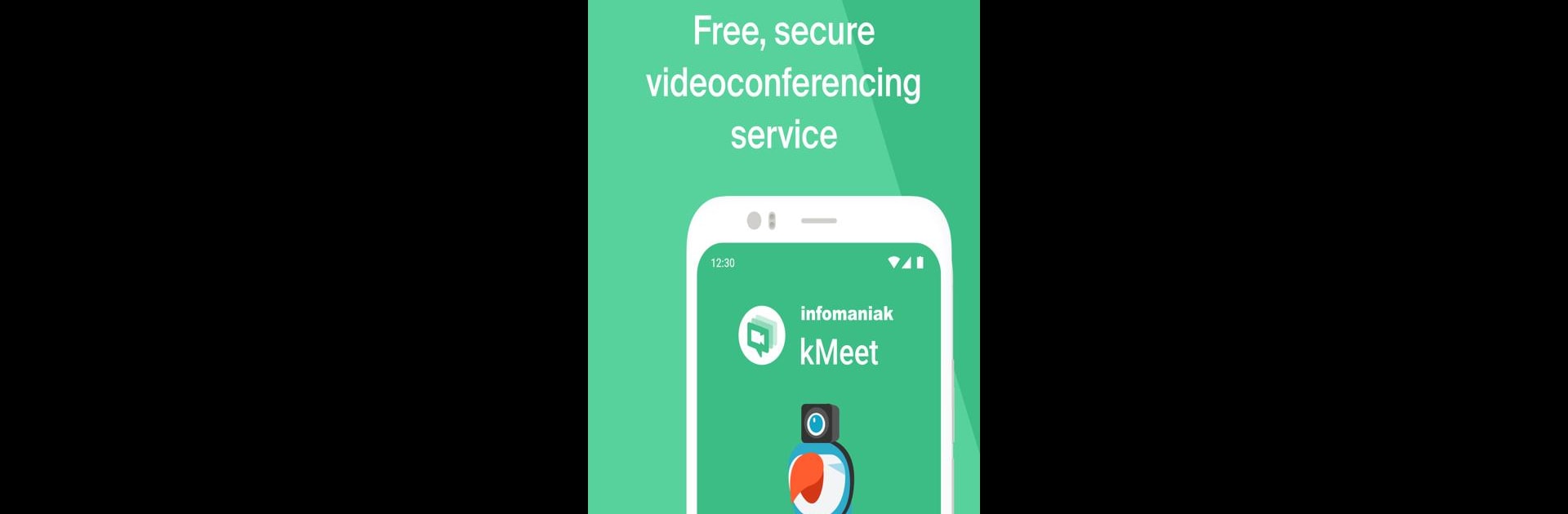

Infomaniak kMeet
Play on PC with BlueStacks – the Android Gaming Platform, trusted by 500M+ gamers.
Page Modified on: May 14, 2025
Run Infomaniak kMeet on PC or Mac
Let BlueStacks turn your PC, Mac, or laptop into the perfect home for Infomaniak kMeet, a fun Communication app from Infomaniak.
About the App
Want a simple way to connect with friends, family, or coworkers without jumping through hoops? Infomaniak kMeet lets you set up secure, no-nonsense video calls in seconds—no sign-up required, and your privacy stays protected. Whether it’s a quick chat or a big team meeting, this app takes the hassle out of getting everyone together. Just send a link, hop on, and start talking.
App Features
-
No Fuss, No Registration
You won’t need to create an account or remember another password—just start or join meetings instantly. -
Privacy Matters
Your conversations aren’t recorded, scanned, or used to target you with ads. Infomaniak keeps your data private and only routes your calls through its secure Swiss servers. -
Easy Invitations
Invite anyone with a simple URL. Nobody has to download anything extra or make a profile to join in. -
Join and Create Meetings
Jump into meetings hosted on Infomaniak kMeet—or Jitsi, if that’s your thing. Hosting your own call is just as easy. -
Password Protection
Want more control? Add a custom password to lock down your meetings and keep random folks out. -
Built-in Chat
Type messages, share resources, or drop a note without interrupting the video conversation. -
Solid Quality
Enjoy clear audio and smooth video calls—even if your connection isn’t perfect. Works whether you’re on WiFi, 4G, or even 3G. -
Unlimited Participants
Need the whole crew? There’s no hard cap—invite as many guests as your device and internet can handle. -
No Desktop Installation Required
Joining from a computer? No need for extra downloads or apps on desktop; just join through your browser.
P.S. If you like using Android apps on your computer, Infomaniak kMeet works seamlessly with BlueStacks too.
BlueStacks gives you the much-needed freedom to experience your favorite apps on a bigger screen. Get it now.
Play Infomaniak kMeet on PC. It’s easy to get started.
-
Download and install BlueStacks on your PC
-
Complete Google sign-in to access the Play Store, or do it later
-
Look for Infomaniak kMeet in the search bar at the top right corner
-
Click to install Infomaniak kMeet from the search results
-
Complete Google sign-in (if you skipped step 2) to install Infomaniak kMeet
-
Click the Infomaniak kMeet icon on the home screen to start playing


