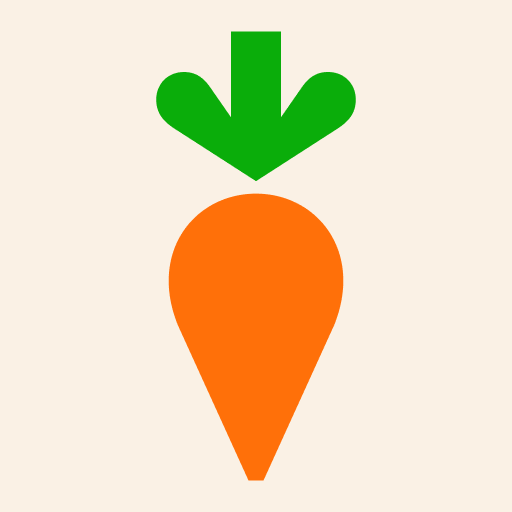Instacart: Earn money to shop
Play on PC with BlueStacks – the Android Gaming Platform, trusted by 500M+ gamers.
Page Modified on: Dec 14, 2023
Run Instacart: Earn money to shop on PC or Mac
Instacart: Earn money to shop is a shopping app developed by Instacart. BlueStacks app player is the best platform to use this Android app on your PC or Mac for your everyday needs.
With this easy-to-use app, you can become a personal shopper or driver and get paid to shop for groceries and other essentials for those who need it most.
As a personal shopper, you’ll go to your local grocery store like normal, but you’ll be shopping for someone else. Whether it’s a busy family or a senior citizen who can’t leave their home, you can make their day by delivering the groceries and essentials they need. Or, if you prefer to be a driver, you can pick up and deliver food within your own neighborhood.
With Instacart Shopper, you’ll have the flexibility to choose when and where you work. There are no set hours or days, so you can shop and deliver on your own schedule. Whether you want to earn a little extra cash on the side or develop a career path with Instacart, the choice is yours.
One of the great things about working with Instacart Shopper is that you can choose your own personal path. You can be your own boss and work as a full-service shopper, delivering fresh groceries right to customers’ doors.
Play Instacart: Earn money to shop on PC. It’s easy to get started.
-
Download and install BlueStacks on your PC
-
Complete Google sign-in to access the Play Store, or do it later
-
Look for Instacart: Earn money to shop in the search bar at the top right corner
-
Click to install Instacart: Earn money to shop from the search results
-
Complete Google sign-in (if you skipped step 2) to install Instacart: Earn money to shop
-
Click the Instacart: Earn money to shop icon on the home screen to start playing