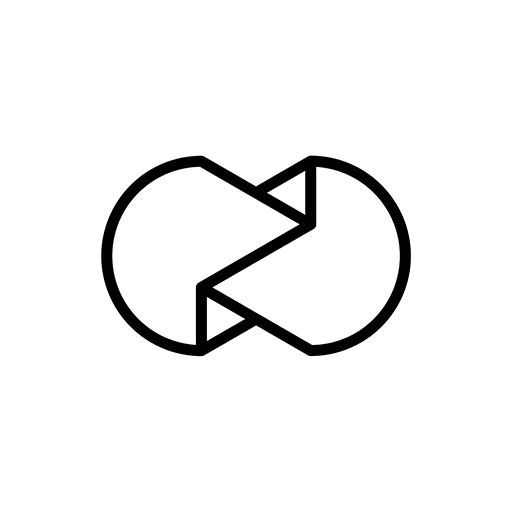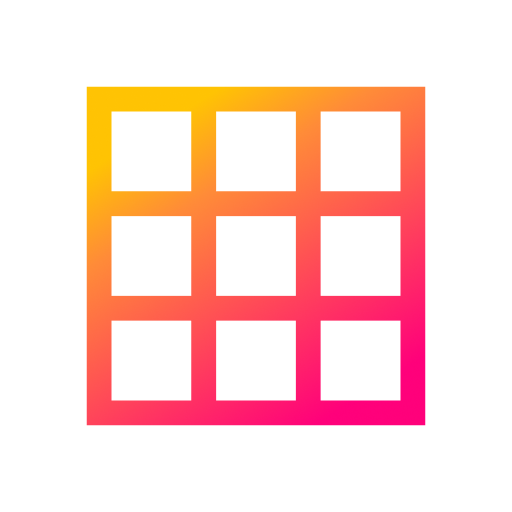Video Downloader : Story Saver
Play on PC with BlueStacks – the Android Gaming Platform, trusted by 500M+ gamers.
Page Modified on: Aug 29, 2024
Play Video Downloader : Story Saver on PC
You just need our Video downloader, use our story Downloader, you can download photos & videos to your gallery.
Our video downloader is a...
* Video downloader : download videos from feed.
* Story Saver: save stories from app.
* Reels downloader: easy to download reels video
How to use:
- click on the "Copy Link" of the Photo, Video, Story,Highlight & Reels
- Open Insaver
That's it. You're done.
Features of our video downloader:
* Download photos and video from private account
* Save story and highlight with this story downloader
* Save videos and photos from Internet in your gallery
* Re-post downloaded files easily.
* Share your videos and photos with friends to get more likes!
Video downloader - Story Saver: easy to download stories videos & Internet videos. Our video downloader helps you view downloaded files offline & repost them on your private account.
Disclaimer:
- We respect such legitimate rights and interests of the publishers or the owners.
- You must understand that the ownership, intellectual property rights and any other interests of the Video, Photo, Story, Reels Video and Highlight on the platform belong to its publishers or owners. Please obtain permission before download and use the content.
- This video downloader is not associated Instagram. It is a tool for photos and video downloads.
Play Video Downloader : Story Saver on PC. It’s easy to get started.
-
Download and install BlueStacks on your PC
-
Complete Google sign-in to access the Play Store, or do it later
-
Look for Video Downloader : Story Saver in the search bar at the top right corner
-
Click to install Video Downloader : Story Saver from the search results
-
Complete Google sign-in (if you skipped step 2) to install Video Downloader : Story Saver
-
Click the Video Downloader : Story Saver icon on the home screen to start playing