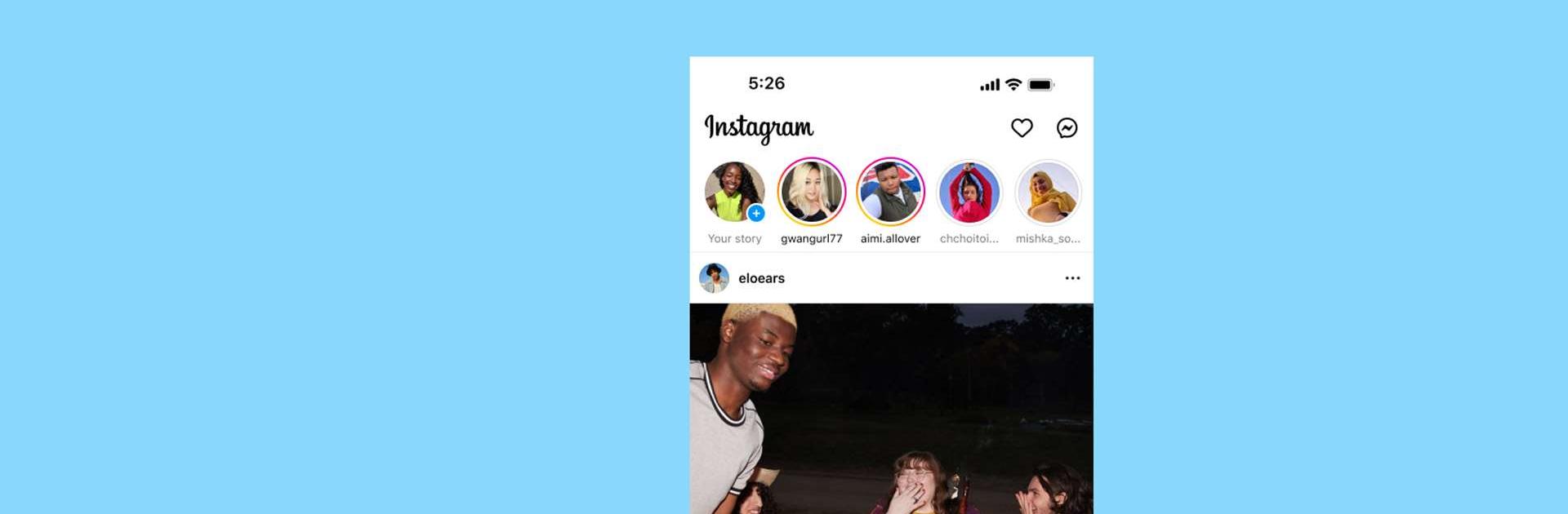

Play on PC with BlueStacks – the Android Gaming Platform, trusted by 500M+ gamers.
Page Modified on: Jan 27, 2026
Run Instagram on PC or Mac
Multitask effortlessly on your PC or Mac as you try out Instagram, a Social app by Instagram on BlueStacks.
Instagram on PC feels like a constant stream of quick moments and polished posts living side by side. Through BlueStacks it runs smooth in a desktop window, so Reels fill more of the screen and typing long DMs with a keyboard is way easier. Someone can bounce between Stories and those little Notes that vanish after a day, drop a photo set from a weekend trip into the Feed, then flip over to Close Friends for the less public stuff. Reels is basically an endless stack of short videos, and once it figures out what someone likes, it gets oddly specific in a good way.
Editing is simple without being fussy. Templates, music, stickers, and filters are there if a post needs a boost, or it can stay plain and clean. Explore pulls in new creators, niche hobbies, local places, all of that, and it tends to learn fast. There is shopping built in too, from bigger brands to small shops, so someone can save a look or grab something right from a post. Group chats handle planning and quick photo dumps, and switching accounts or managing notifications feels straightforward on a bigger screen. Some tools change by region, so a feature a friend has might not appear yet, but the core feed, stories, reels, and messages are all there and feel familiar.
Switch to BlueStacks and make the most of your apps on your PC or Mac.
Play Instagram on PC. It’s easy to get started.
-
Download and install BlueStacks on your PC
-
Complete Google sign-in to access the Play Store, or do it later
-
Look for Instagram in the search bar at the top right corner
-
Click to install Instagram from the search results
-
Complete Google sign-in (if you skipped step 2) to install Instagram
-
Click the Instagram icon on the home screen to start playing

