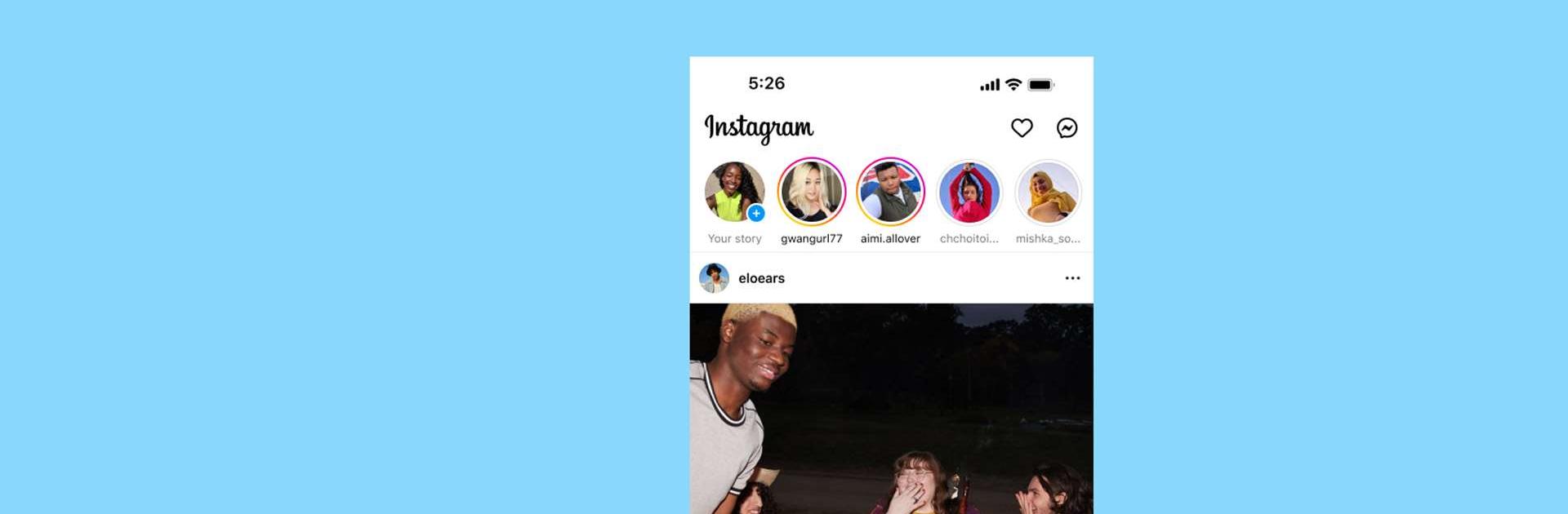

Play on PC with BlueStacks – the Android Gaming Platform, trusted by 500M+ gamers.
Page Modified on: Jul 1, 2025
Run Instagram on PC or Mac
Instagram is a Social app developed by Instagram. BlueStacks app player is the best platform (emulator) to run this Android app on your PC or Mac for an immersive user experience!
Connect with millions of people on Instagram from your home. Like, comment, and share other people’s posts on your story or with your friends. Join any of your followers’ live streams to keep up with their affairs.
About App
Instagram bridges the gap between media and texting. It lets you share your media as posts or stories for people to interact with. This social media app also allows you to send messages and call your mutuals via audio or video call.
Instagram’s explore page recommends countless posts based on the ones you interact with frequently. There are also hundreds of videos on Instagram Reels, ranging from funny skits, educational videos, to relatable content — there’s something for everyone.
With these, the app keeps you interested for much longer. When you share a post on your story, you can attach songs, links, stickers, and special filters to make it look more appealing. You can also customize your profile by editing your username and bio, changing your display picture, and uploading highlights.
App Features
- Intuitive user interface
- Meta AI
- Media editing tools
How to Get?
Download Instagram for free from the Google Play Store using the BlueStacks app player.
Play Instagram on PC. It’s easy to get started.
-
Download and install BlueStacks on your PC
-
Complete Google sign-in to access the Play Store, or do it later
-
Look for Instagram in the search bar at the top right corner
-
Click to install Instagram from the search results
-
Complete Google sign-in (if you skipped step 2) to install Instagram
-
Click the Instagram icon on the home screen to start playing




