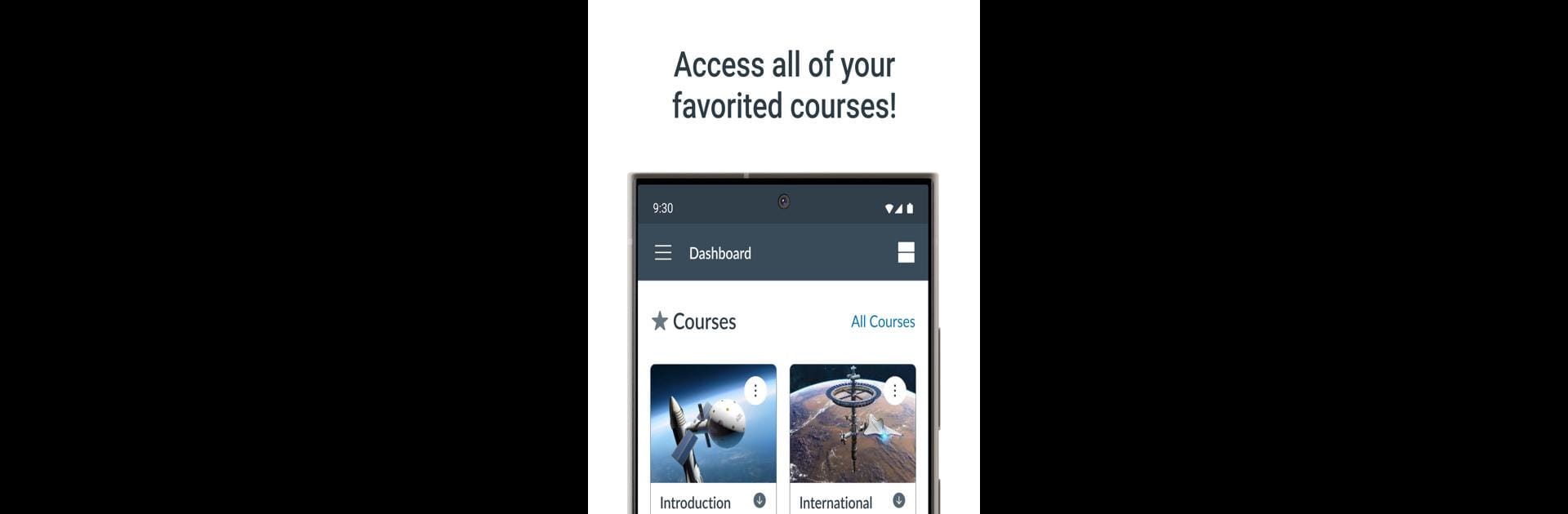
Canvas Teacher
Play on PC with BlueStacks – the Android Gaming Platform, trusted by 500M+ gamers.
Page Modified on: Nov 10, 2025
Run Canvas Teacher on PC or Mac
Get freedom from your phone’s obvious limitations. Use Canvas Teacher, made by Instructure, a Education app on your PC or Mac with BlueStacks, and level up your experience.
About the App
Canvas Teacher by Instructure transforms your mobile device into a dynamic teaching tool, fitting seamlessly into teachers’ busy lives. Facilitating courses on the go is now a breeze, whether you’re inside the classroom or soaking up some sun outdoors. Get ready for a streamlined experience focusing on the essentials: grading, communicating, and course updates.
App Features
-
Grading Simplified
Dive into submissions and provide feedback with the new and improved mobile SpeedGrader. It’s all right there in the app, ready to save you precious minutes each day. -
Seamless Communication
Stay in touch with students efficiently. Send announcements, messages, and even jump into discussions without skipping a beat. -
Effortless Course Updates
Quickly change due dates, publish assignments, or fix those pesky typos in seconds.
Try using Canvas Teacher on BlueStacks for a more expansive view and an even more efficient workflow.
Big screen. Bigger performance. Use BlueStacks on your PC or Mac to run your favorite apps.
Play Canvas Teacher on PC. It’s easy to get started.
-
Download and install BlueStacks on your PC
-
Complete Google sign-in to access the Play Store, or do it later
-
Look for Canvas Teacher in the search bar at the top right corner
-
Click to install Canvas Teacher from the search results
-
Complete Google sign-in (if you skipped step 2) to install Canvas Teacher
-
Click the Canvas Teacher icon on the home screen to start playing
