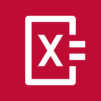Chatbot: AI Chat Bot Assistant
Play on PC with BlueStacks – the Android Gaming Platform, trusted by 500M+ gamers.
Page Modified on: Dec 19, 2023
Run Chatbot - GPT AI Chat, Ask AI on PC or Mac
Chatbot – GPT AI Chat, Ask AI is a productivity app developed by AppLab Kamil Piekarz. BlueStacks app player is the best platform to play this Android game on your PC or Mac for an immersive gaming experience.
Chatbots have become an increasingly popular tool for businesses and individuals alike to communicate with customers, clients, or friends in a more efficient and personalized manner. GPT AI Chat is one such chatbot that utilizes the power of GPT technology to provide a conversational experience that feels more human-like.
With GPT AI Chat, you can ask the chatbot a variety of questions and receive a response that feels like it’s coming from a real person. This is because GPT technology is designed to learn and adapt to different contexts, making it capable of generating responses that are tailored to your specific needs.
One of the main benefits of using GPT AI Chat is its ability to save time and increase efficiency. Instead of having to manually respond to every message or inquiry, GPT AI Chat can handle a large volume of conversations simultaneously, allowing you to focus on other important tasks.
GPT AI Chat is not limited to a specific industry or use case. It can be used in customer support, sales, education, healthcare, and other fields, making it a versatile solution for businesses and individuals alike.
GPT AI Chat offers a powerful and user-friendly solution for anyone looking to enhance their communication capabilities. Its natural language processing abilities and flexibility make it a valuable tool for automating conversations and providing a personalized experience for users.
Play Chatbot: AI Chat Bot Assistant on PC. It’s easy to get started.
-
Download and install BlueStacks on your PC
-
Complete Google sign-in to access the Play Store, or do it later
-
Look for Chatbot: AI Chat Bot Assistant in the search bar at the top right corner
-
Click to install Chatbot: AI Chat Bot Assistant from the search results
-
Complete Google sign-in (if you skipped step 2) to install Chatbot: AI Chat Bot Assistant
-
Click the Chatbot: AI Chat Bot Assistant icon on the home screen to start playing