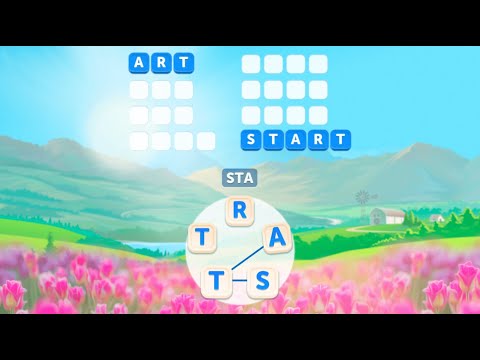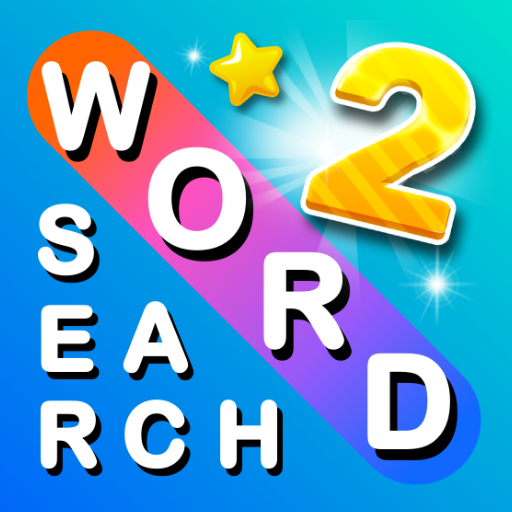Bouquet of Words: Word Game
Play on PC with BlueStacks – the Android Gaming Platform, trusted by 500M+ gamers.
Page Modified on: Jan 16, 2025
Play Bouquet of Words: Word Game on PC
Finally a lovely game of letters with a careful visual design worth of a work of art! Your eyes will thank you!
---WHY PLAY---
➛ Simple and intuitive: slide your finger over the letters to make a word.
➛ Uncover beautiful backgrounds!
➛ More than 5000 puzzles in 8 different languages.
➛ Continuously improved via updates.
➛ Thousands of hidden words to uncover thanks to incredibly expansive dictionaries. Each bonus word you find earns you coins.
➛ Play off-line, anywhere, all the time!
Give yourself a nice little break to relax and think!
---NEED HELP?---
Contact us: support+bouquetofwords@iscool-e.com
Play Bouquet of Words: Word Game on PC. It’s easy to get started.
-
Download and install BlueStacks on your PC
-
Complete Google sign-in to access the Play Store, or do it later
-
Look for Bouquet of Words: Word Game in the search bar at the top right corner
-
Click to install Bouquet of Words: Word Game from the search results
-
Complete Google sign-in (if you skipped step 2) to install Bouquet of Words: Word Game
-
Click the Bouquet of Words: Word Game icon on the home screen to start playing