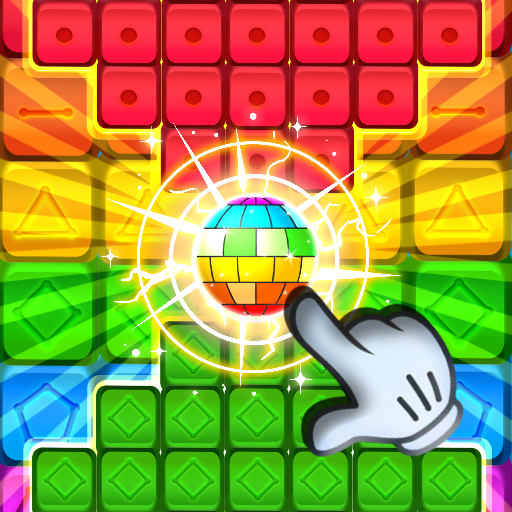Cube Blast: Match
Play on PC with BlueStacks – the Android Gaming Platform, trusted by 500M+ gamers.
Page Modified on: October 8, 2019
Play Cube Blast: Match on PC
Cube Blast:Match is a casual 3d match-by-colors puzzle game, focusing on spatial awareness and planning ahead. A diverse range of puzzle mechanics will keep you on your toes – can you take advantage of the new puzzle mechanics introduced almost every level? With a vibrant, snappy aesthetic strengthening the satisfactory feeling of puzzle solving, and the cute aliens guiding you through their world Cube Blast: Match shall definitely engage the casual puzzle loving crowd, as well as the hardcore puzzle solvers.
KEY FEATURES
- Challenge your mind - Innovating 3D puzzle mechanics
- Push your spatial thinking abilities to their limits - increasingly complex 3D puzzles
- Easy to pick-up intuitive controls
- A plethora of levels, with a different mechanical twist on them
- Snappy aesthetics and audio
- Featuring aliens, and explosions
Community Pages: http://www.facebook.com/istomgames
http://twitter.com/istomgames
Play Cube Blast: Match on PC. It’s easy to get started.
-
Download and install BlueStacks on your PC
-
Complete Google sign-in to access the Play Store, or do it later
-
Look for Cube Blast: Match in the search bar at the top right corner
-
Click to install Cube Blast: Match from the search results
-
Complete Google sign-in (if you skipped step 2) to install Cube Blast: Match
-
Click the Cube Blast: Match icon on the home screen to start playing