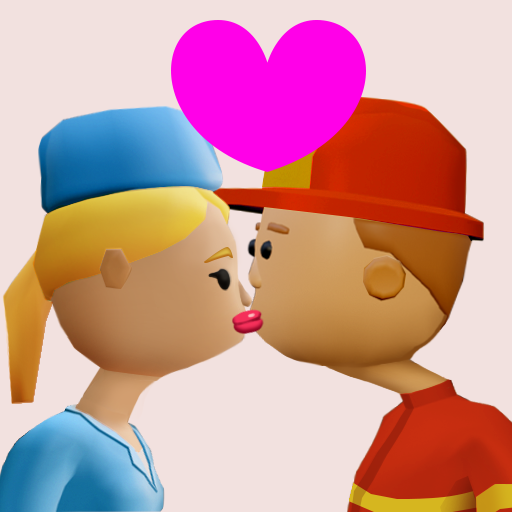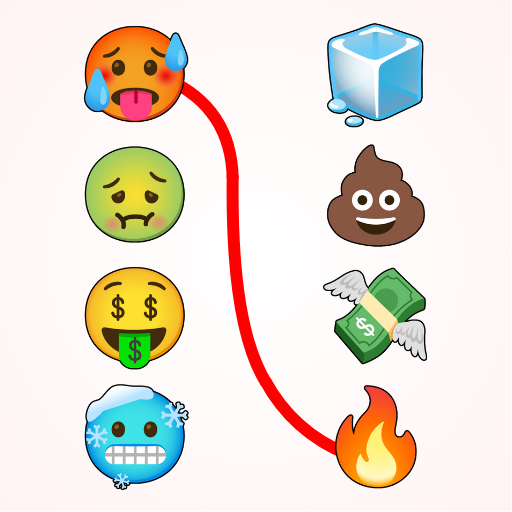DJ Music Run: Cute & Scary Mix
Play on PC with BlueStacks – the Android Gaming Platform, trusted by 500M+ gamers.
Page Modified on: Dec 27, 2024
Play DJ Music Run: Cute & Scary Mix on PC
HIGHLIGHTS 🌟
◉ Control your colorful runner – dodge traps, run through gates, and multiply your characters to win! 🏃♀️✨
◉ Switch between themes – pick items during your run to swap between a cute 🌸 or spooky 👹 world!
◉ Eye-catching graphics
◉ Simple, addictive gameplay that’s easy to learn but hard to master! 🔥
THE STORY 📖
Step into the magical world of DJ music run, where adorable characters and unexpected twists await! Guide your runner through tricky traps, multiply their numbers at gates, and race to the finish line. 🚀
Every run is full of surprises – what will you discover next?
HOW TO PLAY 🕹️
- Swipe left or right: Dodge traps and guide your funny team through gates! 🌀
- Collect characters: Multiply your team and unlock new, unique sounds! 🎵
- Switch themes: Grab special items to swap between cute and scary worlds! 🌸👹
- Upgrade team: Use coins to boost your skills and make your team unstoppable! 💪💰
Are you ready to run, dodge, and discover in this funny adventure?
Play DJ Music Run: Cute & Scary Mix on PC. It’s easy to get started.
-
Download and install BlueStacks on your PC
-
Complete Google sign-in to access the Play Store, or do it later
-
Look for DJ Music Run: Cute & Scary Mix in the search bar at the top right corner
-
Click to install DJ Music Run: Cute & Scary Mix from the search results
-
Complete Google sign-in (if you skipped step 2) to install DJ Music Run: Cute & Scary Mix
-
Click the DJ Music Run: Cute & Scary Mix icon on the home screen to start playing