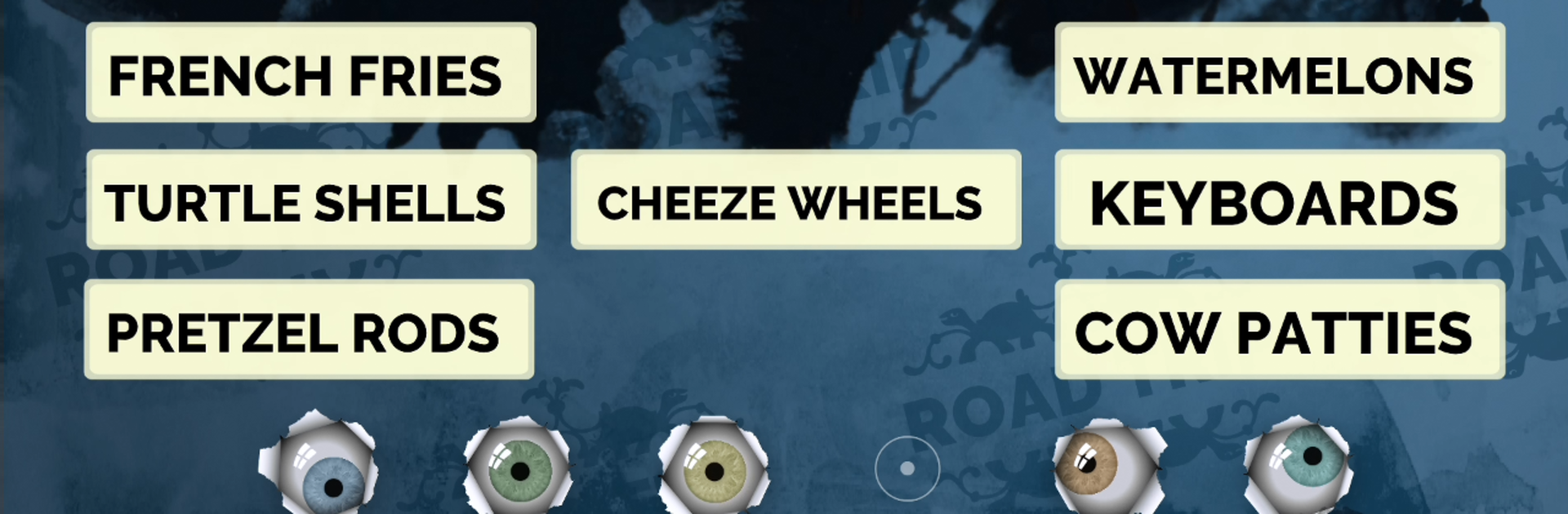

The Jackbox Party Pack 2
Play on PC with BlueStacks – the Android Gaming Platform, trusted by 500M+ gamers.
Page Modified on: Jul 25, 2019
Play The Jackbox Party Pack 2 on PC or Mac
Bring your A-game to The Jackbox Party Pack 2, the Trivia game sensation from Jackbox Games, Inc.. Give your gameplay the much-needed boost with precise game controls, high FPS graphics, and top-tier features on your PC or Mac with BlueStacks.
About the Game
Grab some friends, pass around your phones, and get ready for a hilarious round of The Jackbox Party Pack 2. Whether you’re hanging out in the same room or streaming your screen to folks farther away, this Trivia game by Jackbox Games, Inc. packs enough fun twists and laugh-out-loud moments to keep everyone entertained. Expect everything from quick wit to wild art and even a little teamwork (or sabotage). You’ll just need your phones, some friends, and maybe BlueStacks if you want things a bit bigger.
Game Features
-
Five Totally Different Games
Inside The Jackbox Party Pack 2, you get a set of five distinct party games—each with its own flavor. Whether you’re making up fake trivia, drawing wild art, or preventing your virtual office from blowing up, there’s plenty of variety. -
Use Your Phone as a Controller
No need for extra gadgets. Everyone connects using their own device, like a phone, tablet, or computer. Super easy for group play—pass the snacks, not the controllers. -
Bluffing & Quick Thinking in Fibbage 2
Get creative and try to outsmart your friends by making up fake answers to real trivia questions. Can you spot the truth, or will somebody’s bluff fool you? -
Wild Prompts in Quiplash XL
Toss in your most ridiculous answers to prompts and see which one gets the best laughs—or shocks. Includes all content from the previous Quiplash plus tons of new material. -
Express Yourself with Drawing in Bidiots
Compete in a quirky art auction where your doodling skills—and your strategy—matter. Draw right on your device and bid like a maniac. -
Chaotic Teamwork in Bomb Corp.
Work together (or not) to defuse bombs before time runs out. It’s frantic, tense, and a little bit ridiculous—expect some shouting. -
Get the Crowd Involved
Friends who don’t grab a main spot in the game? They can still jump in as part of the audience, voting on their favorite answers or maybe swaying the outcome. -
Local or Remote Play
Best for the couch or kitchen table, but it also works well if you want to host a remote game night using a streaming platform. -
Great on BlueStacks
Looking for a bigger screen or comfy keyboard shortcuts? Playing The Jackbox Party Pack 2 with BlueStacks can make setting up your game night even smoother.
Get ready for a buttery smooth, high-performance gaming action only on BlueStacks.
Play The Jackbox Party Pack 2 on PC. It’s easy to get started.
-
Download and install BlueStacks on your PC
-
Complete Google sign-in to access the Play Store, or do it later
-
Look for The Jackbox Party Pack 2 in the search bar at the top right corner
-
Click to install The Jackbox Party Pack 2 from the search results
-
Complete Google sign-in (if you skipped step 2) to install The Jackbox Party Pack 2
-
Click the The Jackbox Party Pack 2 icon on the home screen to start playing



