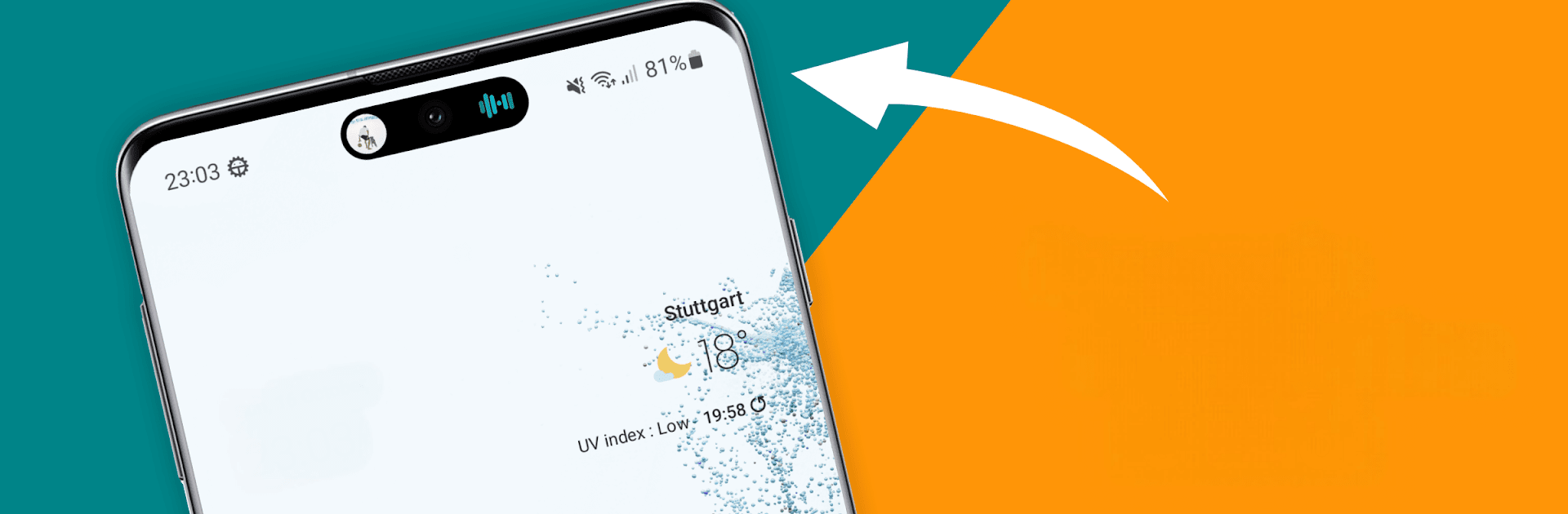
dynamicSpot - Dynamic Island
Play on PC with BlueStacks – the Android Gaming Platform, trusted by 500M+ gamers.
Page Modified on: Aug 20, 2025
Run dynamicSpot - Dynamic Island on PC or Mac
Multitask effortlessly on your PC or Mac as you try out dynamicSpot – Dynamic Island, a Tools app by Jawomo on BlueStacks.
About the App
Ever wished your Android notifications looked a little slicker? With dynamicSpot – Dynamic Island by Jawomo, you get a fresh new way to see alerts pop up right on your screen—think floating bubbles that just feel smarter. This Tools app ditches the usual old banners and adds lively, animated notifications you can actually interact with. Expect to keep tabs on calls, chats, music, and more in a style that makes your phone feel brand new, especially when running dynamicSpot – Dynamic Island with BlueStacks.
App Features
-
Dynamic Notification Island
Say goodbye to dull alerts. Get a floating popup that catches your eye and shows what’s happening on your device without getting in your way. -
Live Activities Access
Want quick shortcuts? Launch favorite apps, control music, or set a timer—all straight from your notification popup. No more jumping through menus. -
Interactive Replies
See a message? Just tap to expand and reply right from the popup. It’s super handy when you’re multitasking or just feeling lazy. -
Notification Light Substitute
Kinda miss that classic LED blinker? dynamicSpot – Dynamic Island gives you a modern take with dynamic colors whenever a new alert rolls in. -
Animated Music Visualizer
Music controls got a glow up. Watch the multicolor visualizer dance as your favorite tracks play, and jump to the next song or scrub through with an easy seekbar. -
Battery and Timer Alerts
Keep tabs on your phone’s battery, countdown timers, or even see map distances during navigation—all in that neat floating island style. -
Personalized Experience
Tweak the colors, choose when or which notifications show up, and decide what apps get the floating treatment. It’s all totally up to you. -
Seamless Integration
Works with most apps that use the Android notification system—so whether you’re messaging, listening to music, or tracking a timer, dynamicSpot – Dynamic Island has you covered.
Big screen. Bigger performance. Use BlueStacks on your PC or Mac to run your favorite apps.
Play dynamicSpot - Dynamic Island on PC. It’s easy to get started.
-
Download and install BlueStacks on your PC
-
Complete Google sign-in to access the Play Store, or do it later
-
Look for dynamicSpot - Dynamic Island in the search bar at the top right corner
-
Click to install dynamicSpot - Dynamic Island from the search results
-
Complete Google sign-in (if you skipped step 2) to install dynamicSpot - Dynamic Island
-
Click the dynamicSpot - Dynamic Island icon on the home screen to start playing



