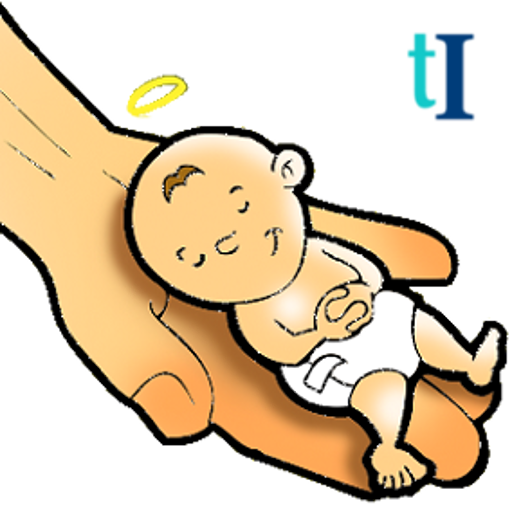Rosary Virgin Mary
Play on PC with BlueStacks – the Android Gaming Platform, trusted by 500M+ gamers.
Page Modified on: January 16, 2020
Play Rosary Virgin Mary on PC
Application to pray the Rosary or a good utility to learn how to do it, because you can do it step by step, even in other languages.
The application automatically selects the current mystery every day to read and / or listen to sound (there are several available).
At each step of the prayer are showing pretty pictures to help meditation of the mysteries.
You can also configure the rosary for certain specific prayers that are of interest to us (eg praying Nicene Creed or Apostles' Creed).
You can configure the main logo of the Virgin Mary by clicking on it (you can send your favorite invocation of the Virgin for inclusion in the next version of the application).
In order .. you enjoy it. Peace be with you.
Play Rosary Virgin Mary on PC. It’s easy to get started.
-
Download and install BlueStacks on your PC
-
Complete Google sign-in to access the Play Store, or do it later
-
Look for Rosary Virgin Mary in the search bar at the top right corner
-
Click to install Rosary Virgin Mary from the search results
-
Complete Google sign-in (if you skipped step 2) to install Rosary Virgin Mary
-
Click the Rosary Virgin Mary icon on the home screen to start playing