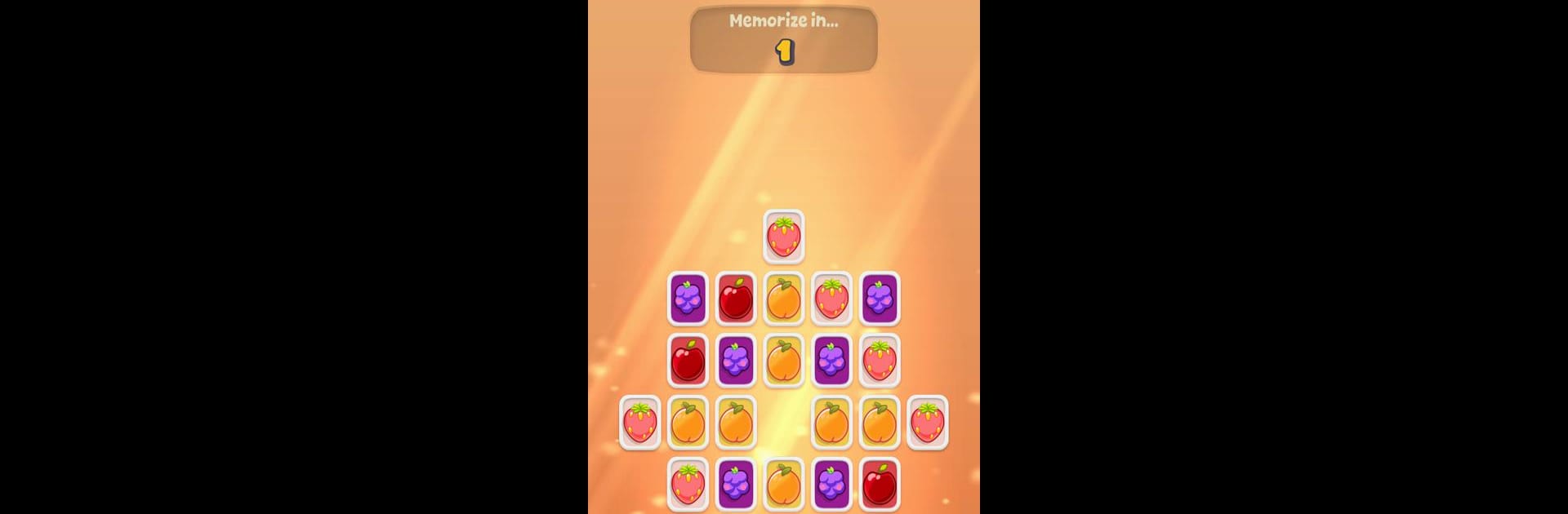
Memoria: Match Puzzle & Design
Play on PC with BlueStacks – the Android Gaming Platform, trusted by 500M+ gamers.
Page Modified on: Apr 25, 2025
Play Memoria: Match Puzzle & Design on PC or Mac
Join millions to experience Memoria: Match Puzzle & Design, an exciting Puzzle game from Jet Toast. With BlueStacks App Player, you are always a step ahead of your opponent, ready to outplay them with faster gameplay and better control with the mouse and keyboard on your PC or Mac.
About the Game
Memoria: Match Puzzle & Design from Jet Toast is a laid-back puzzle game that pulls you in with its mix of brain-teasing card matching and fun decorating. You’ll flip cards to test your memory, then use the rewards to spruce up all sorts of cozy virtual spaces. It’s the kind of experience where you can chill out, get creative, and maybe even surprise yourself with how much sharper your memory gets along the way.
Game Features
-
Card Matching Puzzles:
Flip over cards, find pairs, and see how well you can remember what’s where. The puzzles start easy, but they’ll have you scratching your head in no time. Play at your own pace—no rush! -
Design Any Way You Like:
Unlock new places, from bakeries that smell almost real to coffee shops you’d want to hang out in. Choose chairs, tables, colors, and decorations to make each scene look just the way you want. -
No Pressure, Just Fun:
Forget ticking clocks. Play for a few minutes on your break or settle in for a longer session. Whether you’re here for the puzzles, the design, or both, you get to set the pace. -
Daily Surprises:
Pop in every day to find new puzzles, fresh decorations, and bonus rewards. There’s always something different to discover, and special challenges keep things interesting. -
Offline Play:
You don’t need WiFi to keep matching and designing, which is handy for travel or when you just want to unplug for a while.
And if you’re playing on PC with BlueStacks, everything looks and feels extra smooth, making those decorating choices even more satisfying.
Get ready for a buttery smooth, high-performance gaming action only on BlueStacks.
Play Memoria: Match Puzzle & Design on PC. It’s easy to get started.
-
Download and install BlueStacks on your PC
-
Complete Google sign-in to access the Play Store, or do it later
-
Look for Memoria: Match Puzzle & Design in the search bar at the top right corner
-
Click to install Memoria: Match Puzzle & Design from the search results
-
Complete Google sign-in (if you skipped step 2) to install Memoria: Match Puzzle & Design
-
Click the Memoria: Match Puzzle & Design icon on the home screen to start playing



